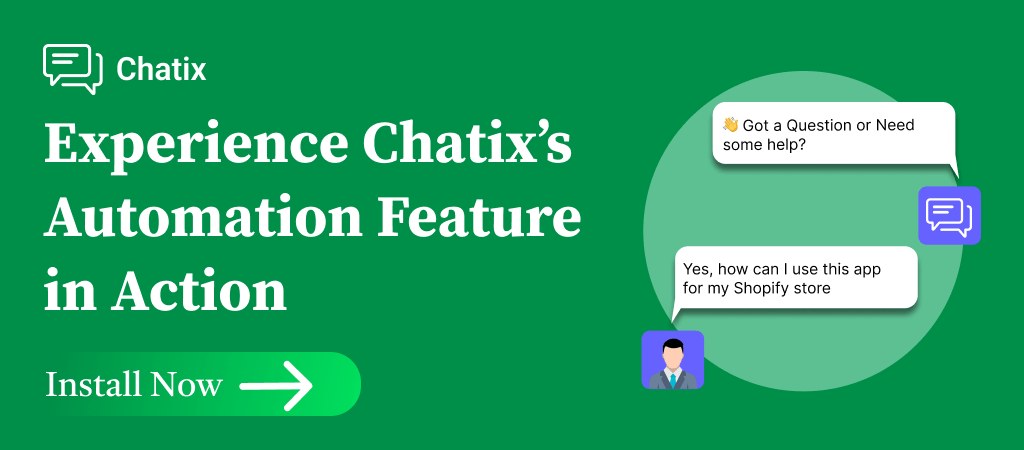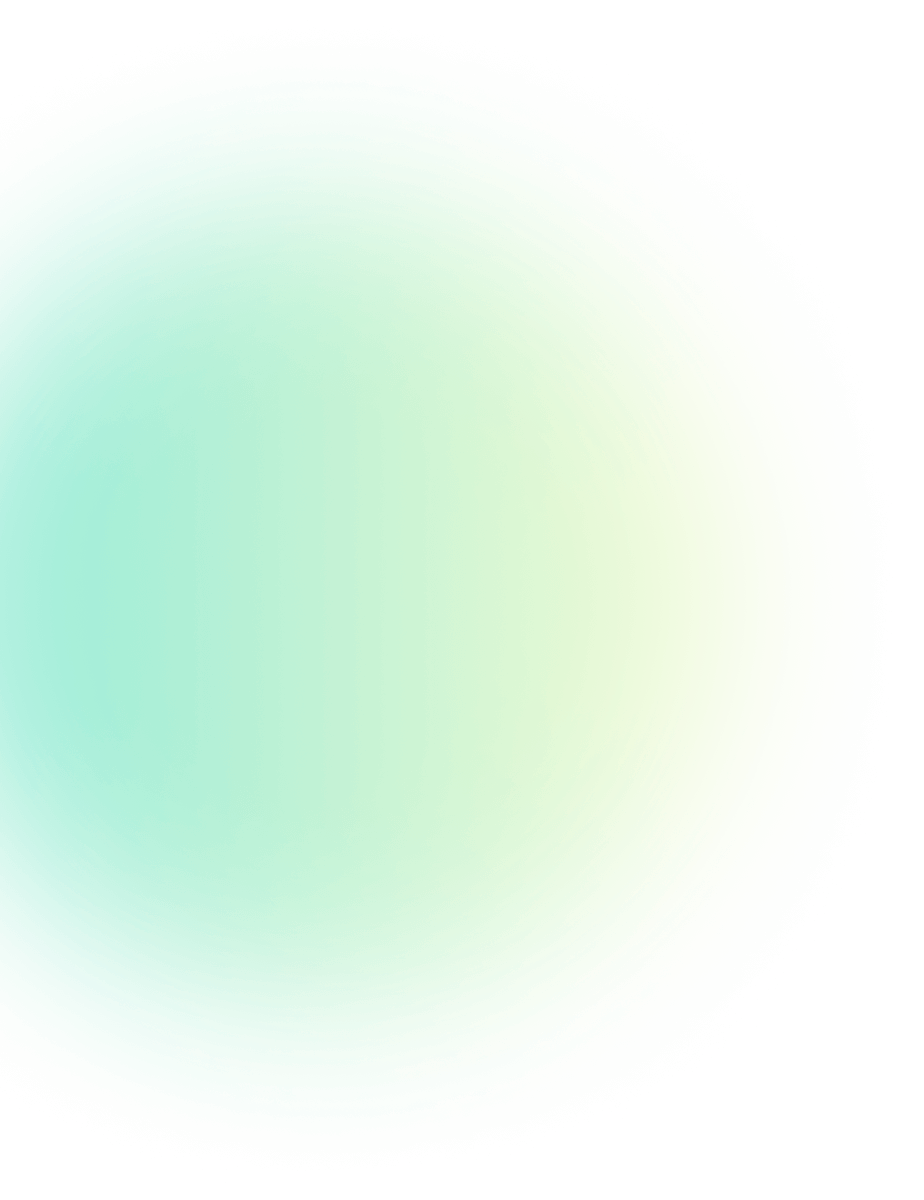
WhatsApp CRM: Complete Guide to Benefits, Setup & Best Practices
Top Shopify Apps Published: July 11, 2024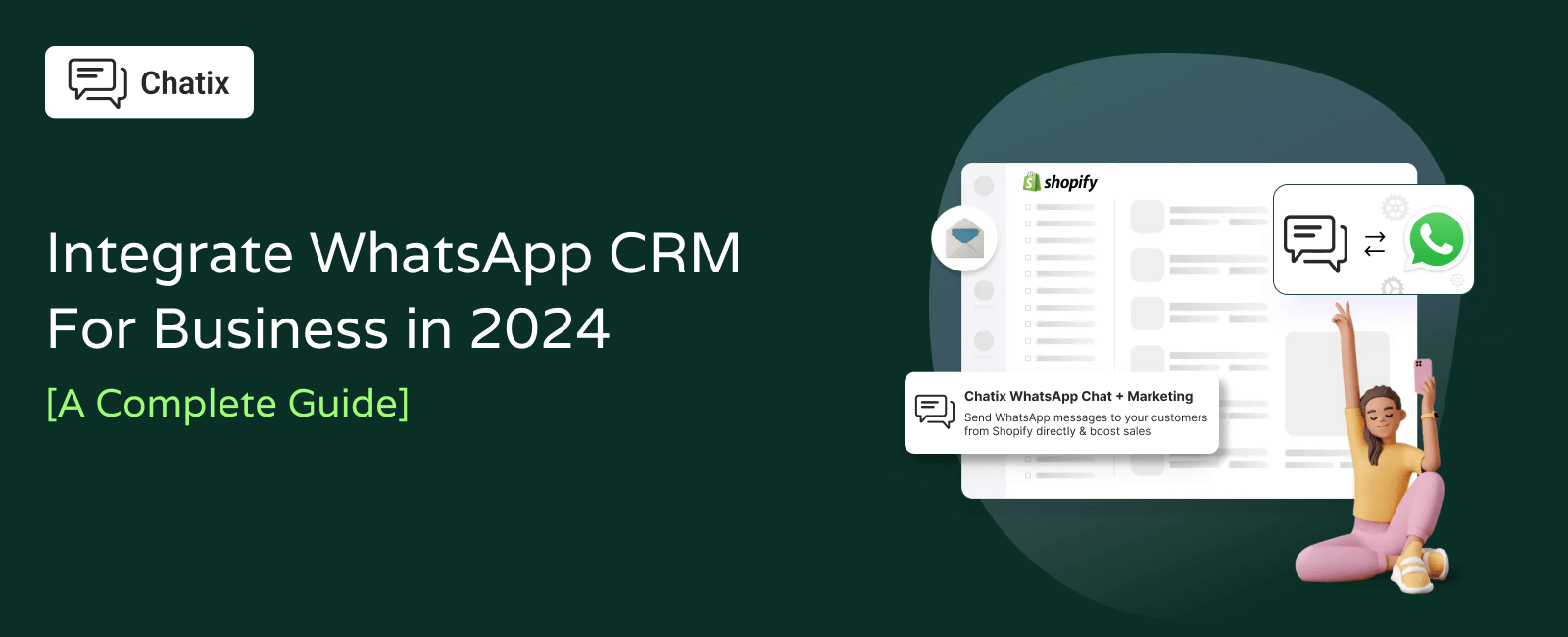
If you’ve ever struggled to manage dozens of WhatsApp chats, remember who asked about a product, or follow up with leads on time — you’re not alone.
As WhatsApp becomes the go-to communication channel for businesses, managing those chats efficiently is no longer optional. That’s where WhatsApp CRM steps in — blending the world’s most popular messaging app with customer relationship management (CRM) tools to help you sell smarter, respond faster, and build stronger relationships.
In this complete guide, we’ll explore what WhatsApp CRM is, how it works, its key benefits, and the best practices for making it work for your business — especially if you’re selling on Shopify or running an online store.
What Is WhatsApp CRM?
WhatsApp CRM is a system that integrates WhatsApp Business with your CRM platform to help businesses manage conversations, track leads, and automate communication — all in one place.
Instead of switching between apps or manually saving customer details, WhatsApp CRM organizes every interaction directly inside your customer database. That means:
- Every WhatsApp chat becomes a lead in your CRM.
- You can tag, segment, and assign conversations to your sales or support team.
- You can automate messages like welcome texts, order confirmations, or cart recovery reminders.
Think of it as giving your WhatsApp chats a brain — one that remembers your customers, tracks your messages, and helps you stay consistent.
Why Do Businesses Need WhatsApp CRM?

WhatsApp is where your customers already are — open rates hover around 98%, and most users reply within minutes. But without CRM integration, conversations can quickly become chaotic. Here’s why businesses are turning to WhatsApp CRM:
1. Centralized Conversations
Say goodbye to scattered chats. A WhatsApp CRM tool brings all customer messages into one dashboard, making it easier to manage support, inquiries, and follow-ups in real time.
2. Personalized Interactions
When your WhatsApp is connected to CRM data, you can see customer names, order history, preferences, and purchase patterns — helping you craft personalized replies instead of generic messages.
3. Faster Lead Management
Automatically capture leads from WhatsApp messages, assign them to your team, and set reminders or follow-ups directly in your CRM.
4. Automation & Notifications
Send automatic order updates, payment reminders, and cart recovery messages. It saves hours of manual work and keeps your brand active in customers’ inboxes. You can also set up whatsapp auto replies to keep your conversations active even when you are away.
5. Better Insights
Every message counts. With WhatsApp CRM, you can track metrics like response time, conversion rate, or open rates — helping you understand what’s working and where to improve.
Key Benefits of WhatsApp CRM
Let’s look at what makes WhatsApp CRM a true business game-changer:
✅ Improved Customer Experience: Customers get quick, personalized, and helpful responses — all through the app they already trust and use daily.
✅ Higher Conversion Rates: Leads are nurtured faster, and buyers are less likely to drop off mid-conversation. With tools like Chatix, you can even trigger personalized checkout recovery messages that bring them back.
✅ Streamlined Team Collaboration: Assign conversations to the right agent, set internal notes, and avoid duplicate responses. Everyone in your team stays aligned.
✅ Time & Cost Efficiency: Automation reduces repetitive tasks, and message templates cut down response time — freeing up your team for high-value conversations.
✅ Multi-Channel Consistency: Integrate WhatsApp CRM with your email, chat, or Shopify dashboard — so all communication stays connected, consistent, and traceable.
In short, WhatsApp CRM isn’t just about messages — it’s about building relationships that drive sales.
Types of WhatsApp CRM Integration
There are many types of WhatsApp CRM integration, depending on your business requirements and goals. Here, we’ve described all possible integration types.
- Native Integration
- Third-Party Integration
- Official WhatsApp Business API
Some CRM platforms like Zoho, HubSpot, and Salesforce offer direct WhatsApp integration. Easy to set up but may have limited customization.
Apps like Chatix (for Shopify) provide ready-to-use WhatsApp CRM solutions with features like live chat, automation, and checkout recovery.
With WhatsApp Business API, businesses can create fully customized solutions. Great for flexibility, but it requires technical expertise.
_17582663120.jpeg)
Related reading: WhatsApp Messenger vs Business vs WhatsApp Business API
How to Set Up WhatsApp Integration with CRM?
Setting up WhatsApp CRM may sound technical, but with tools like Chatix, it’s surprisingly simple. Here’s a step-by-step roadmap to get started:
Step 1: Get WhatsApp Business API Access
To use a WhatsApp CRM, you’ll need access to the WhatsApp Business API, which allows official integration and automation.
Step 2: Choose Your WhatsApp CRM Tool
Select a CRM that supports WhatsApp integration — like Chatix, which connects directly with WhatsApp to handle chats and engage visitors in real time.
Step 3: Connect WhatsApp with CRM
Integrate your WhatsApp Business number with your CRM using the setup wizard or API credentials. Chatix simplifies this with a no-code setup process.
Step 4: Import & Organize Contacts
Import your existing leads and customers into the CRM. Segment them by purchase history, behavior, or engagement level for targeted communication.
Step 5: Create Automated Message Templates
Set up pre-approved WhatsApp templates for messages like order confirmations, abandoned cart reminders, or product updates.
Step 6: Train Your Team
Ensure your sales or support agents understand how to use WhatsApp CRM — from assigning chats to logging notes or automating workflows. Once live, you’ll have a 360° view of every WhatsApp conversation — perfectly organized, trackable, and personalized.
Also read about WhatsApp Shopify Integration
Best Practices for Using WhatsApp CRM
Simply integrating WhatsApp CRM isn’t enough — the real success comes from how you use it. Follow these best practices for the best results:
1. Use Templates Wisely
Avoid sounding robotic. Personalize message templates with customer names, product details, or order info.
Example: “Hey [Name], we noticed you left an item in your cart! Here’s your 10% off code before it sells out.”
2. Segment Your Audience
Group customers based on intent — new leads, repeat buyers, or inactive users — and tailor messages accordingly.
3. Stay Human
Automation is powerful, but don’t lose the personal touch. Add human check-ins or follow-ups where possible.
4. Maintain Compliance
Always use opt-ins before messaging customers and adhere to WhatsApp’s Business Messaging policies.
5. Track & Improve
Use CRM analytics to monitor open rates, response times, and campaign success. Refine your strategy over time.
6. Integrate with Your Store
If you’re a Shopify merchant, integrate Chatix directly with your store. This lets you send automated WhatsApp alerts for cart recovery, order updates, and product recommendations — all while tracking conversions.
Install Chatix App today
Conclusion
WhatsApp CRM is redefining how businesses communicate. It’s fast, direct, and personal — the way modern customers want to engage. By combining the power of WhatsApp Business with CRM features, you can streamline customer conversations, boost conversions, and deliver world-class support — all from one platform.
If you’re running a Shopify store, WhatsApp CRM is one of the smartest tools you can add to your stack. With Chatix, you can:
- Add WhatsApp Live Chat to your Shopify store.
- Send personalized abandoned checkout recovery messages.
- Manage all conversations and leads in one place.
- Automate product offers, quantity breaks, and order notifications.
With Chatix, integrating WhatsApp CRM into your business is effortless. From setup to automation, it helps you manage every conversation smarter — so you can focus on what truly matters: growing your business.
Latest Blog: Best Shopify Apps for BFCM 2025
Frequently Asked Questions
1. What is WhatsApp CRM?
Ans: WhatsApp CRM links your WhatsApp Business account with a CRM tool to manage chats, leads, and messages in one place. It helps you stay organized and build better customer relationships.
2. How to integrate WhatsApp with CRM?
Ans: To integrate WhatsApp with a CRM, get WhatsApp Business API access, choose a tool like Chatix, connect your WhatsApp number, and sync your contacts. You can then manage and automate chats directly from your CRM.
3. What is the best CRM with WhatsApp integration?
Ans: Chatix is one of the best WhatsApp CRM tools for online stores. It offers live chat, automation, and cart recovery in one platform. Other options include HubSpot, Zoho, and Salesforce with WhatsApp integration.
4. Can I use WhatsApp Business without a CRM?
Ans: Yes. Without a CRM, you can’t automate or track chats. Integrating a CRM stores conversations, assigns leads, and sends automatic messages, saving time and improving results.
5. Is WhatsApp CRM free or paid?
Ans: No, it usually requires a Business API provider and may involve subscription costs.