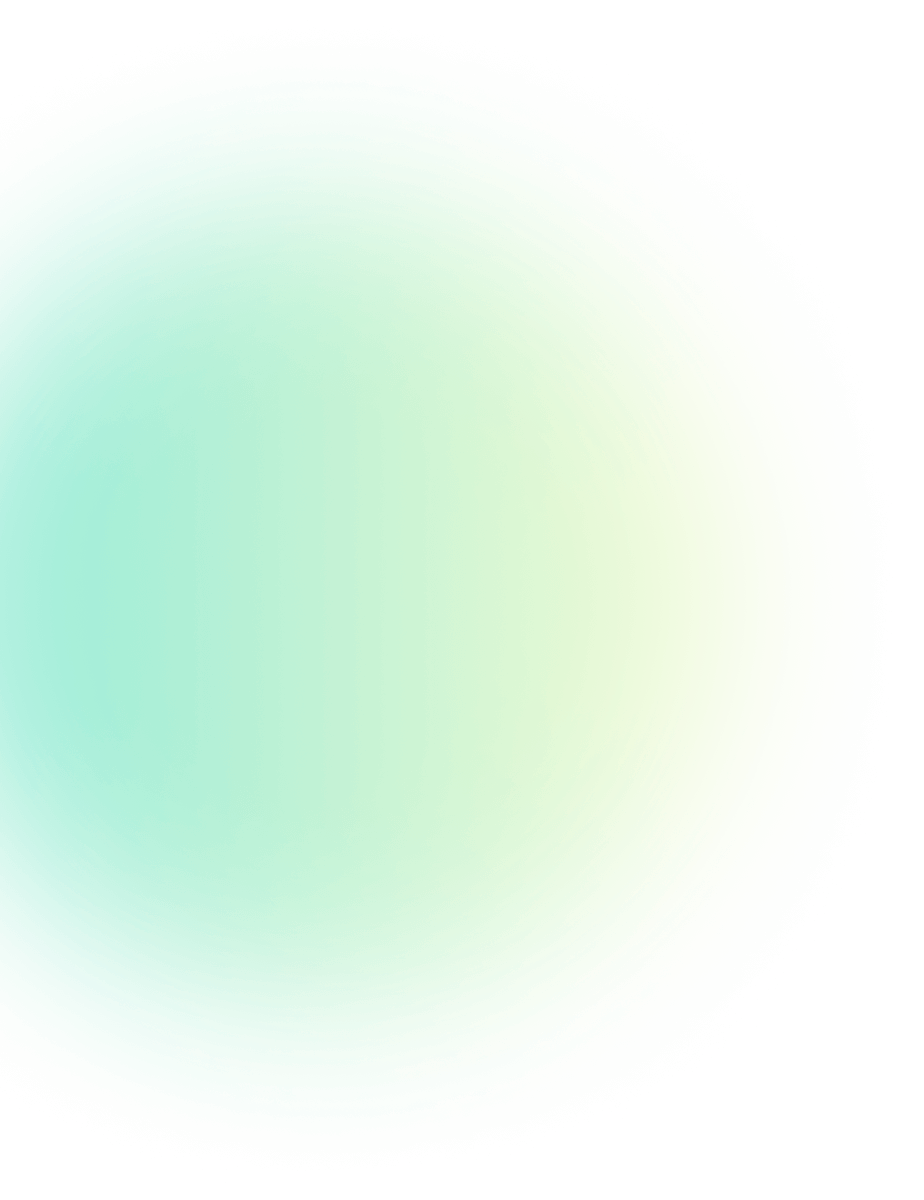
WhatsApp Integration with Website: How Shopify Stores Can Increase Conversions?
WhatsApp Integration Published: February 02, 2024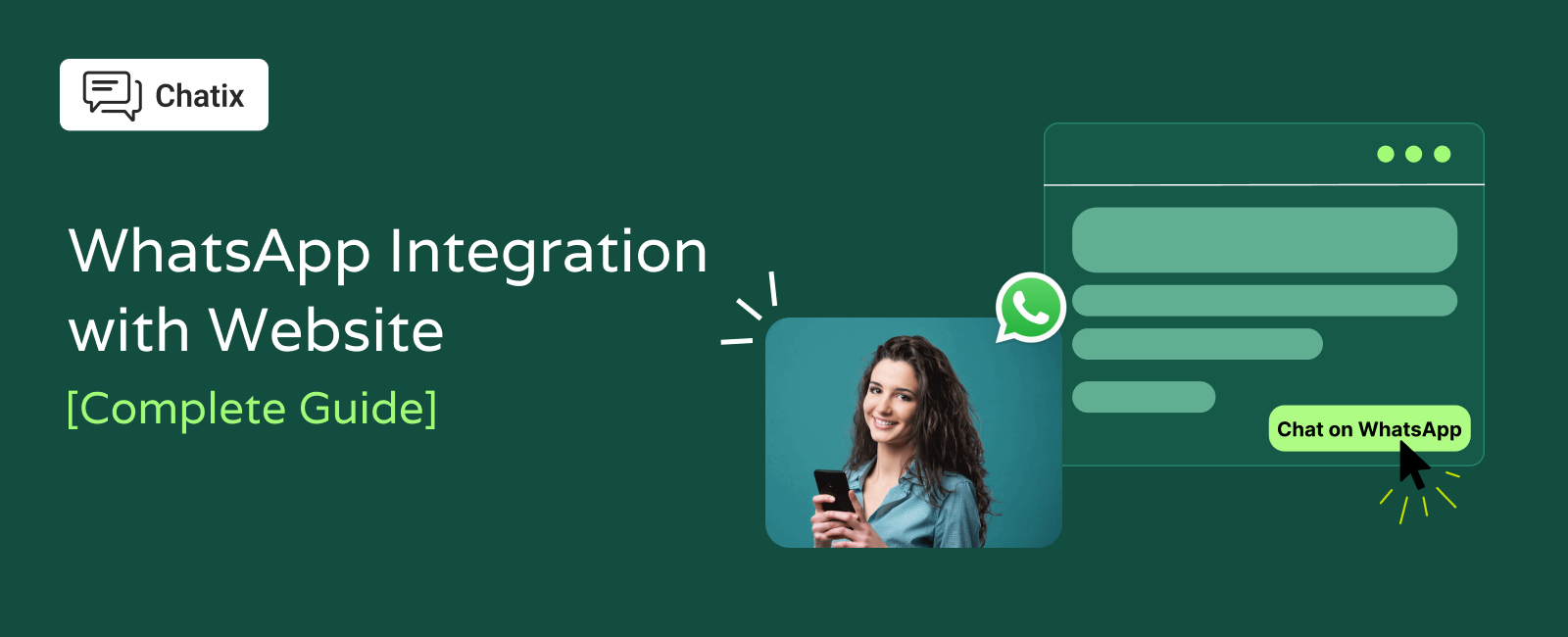
Website visitors today don’t want to “fill a form and wait.”
They want answers instantly — just like they get on WhatsApp every day.
For Shopify store owners, this shift has changed how conversions happen. Traffic alone doesn’t convert anymore. Conversations do. And WhatsApp has quietly become one of the highest-converting channels for eCommerce brands.
In this guide, you’ll learn what WhatsApp website integration actually means, why it works so well for Shopify stores, how it fits into your sales funnel, and how to implement it the right way in 2026 — without breaking your store or annoying customers.
What Is WhatsApp Integration with a Website?
WhatsApp integration with a website means allowing visitors to start a WhatsApp conversation with your business directly from your site — without friction, redirects, or delays.
For Shopify stores, this usually includes:
- A WhatsApp chat widget on the website
- Click-to-WhatsApp buttons on product, cart, or checkout pages
- Automated WhatsApp messages using WhatsApp Business API
Instead of pushing visitors toward email forms or support tickets, WhatsApp lets you talk to them where they’re already comfortable. That’s the core difference — and the reason it converts better.
Why WhatsApp Integration Matters for Shopify Stores?
Shopify merchants face a common problem: Visitors browse, add to cart… and disappear.
Most of the time, it’s not because they’re uninterested. It’s because they have unanswered questions — about delivery, returns, pricing, or trust.
WhatsApp removes that hesitation. When visitors know they can instantly message your store, they’re far more likely to move forward with a purchase.
Key benefits for Shopify merchants:
- Faster buying decisions through real-time conversations
- Reduced cart abandonment
- Higher trust, especially for new or first-time visitors
- Lower support load compared to email or ticket systems
- Better post-purchase experience and repeat orders
WhatsApp doesn’t replace your store — it supports it at every step.
How WhatsApp Fits into the Shopify Sales Funnel?
WhatsApp works best when it’s not treated as “just support,” but as a full-funnel channel.
Top of Funnel: Turning Visitors into Conversations
At the top of the funnel, visitors are curious but unsure. A visible WhatsApp chat option gives them a low-effort way to ask questions instead of leaving.
Examples
- “Is this available in my size?”
- “Will you deliver to my location?”
- “Is this COD eligible?”
One quick reply can be the difference between a bounce and a sale.
Middle of Funnel: Recovering Carts & Removing Objections
This is where WhatsApp becomes powerful. When a customer abandons a cart, a well-timed WhatsApp message can:
- Remind them of the product
- Answer last-minute objections
- Offer help instead of discounts
Unlike email, WhatsApp messages actually get opened — and replied to.
Bottom of Funnel: Post-Purchase & Retention
After purchase, WhatsApp keeps customers engaged:
- Order confirmations and shipping updates
- Delivery notifications
- Reorder reminders and cross-sell suggestions
This builds trust and keeps customers coming back without extra ad spend.
Different Ways to Integrate WhatsApp with Your Website
Not all WhatsApp integrations are the same. Choosing the right one depends on your store size and goals.
1. WhatsApp Chat Widget
This is the floating WhatsApp icon you see on many Shopify stores. Best for:
- Live conversations
- First-time visitor questions
- Small to mid-size stores
It’s easy to set up and works instantly, but it relies heavily on manual replies unless automation is added.
2. Click-to-WhatsApp Buttons
These buttons redirect visitors to WhatsApp with a pre-filled message. Common placements:
- Product pages
- Cart page
- Footer or contact section
They work well for high-intent actions like “Ask before buying” or “Confirm delivery details.”
3. WhatsApp Business API Integration
This is ideal for scaling. With WhatsApp Business API, you can:
- Automate cart recovery messages
- Send order updates at scale
- Segment users based on behavior
- Track performance and conversions
This is where tools like Chatix become essential, as they handle automation, compliance, and Shopify sync without technical complexity.
Comparing Website WhatsApp Integration Options
| Method | Best For | Automation Level | Ease of Setup | Ideal Store Size |
|---|---|---|---|---|
| Chat Widget | Live support & questions | Low | Easy | Small stores |
| Click-to-WhatsApp | High-intent CTAs | Medium | Easy | All stores |
| WhatsApp API | Automation & scale | High | Medium | Mid–large stores |
How to Automate WhatsApp Chats for Faster Replies?
Customers might wait days for delivery, but on WhatsApp they expect responses almost instantly. Slow replies break momentum and often lead to lost sales — which is why automation is essential for Shopify stores using WhatsApp as a sales channel.
Automation doesn’t replace human conversations. It ensures customers always feel acknowledged, even when your team isn’t online.
1. Use Quick Replies for Common Questions
Most WhatsApp queries are repetitive — delivery timelines, returns, cancellations, or payment options. Quick replies let you answer these instantly with pre-set messages, keeping responses consistent and freeing your team to focus on high-intent chats.
2. Set Auto-Replies to Manage Response Expectations
Auto-replies confirm that a customer’s message has been received and set clear expectations on when they’ll hear back. This simple step reduces frustration and prevents repeated follow-ups, especially outside business hours.
3. Organize Chats with Automation Rules
As message volume grows, rules help keep conversations organized. You can tag abandoned carts, separate sales from support queries, and prioritize returning customers — ensuring no important message is missed.
4. Support Customers 24/7 with AI Chatbots
AI chatbots can handle basic questions, order status checks, and initial qualification when agents are unavailable. Used correctly, they provide instant help while smoothly handing off complex queries to humans.
How to Add WhatsApp to a Shopify Website?(Step-by-Step)
Integrating WhatsApp doesn’t need developers or custom code if you use the right approach.
Here’s a simple process most Shopify stores follow:
- Choose your integration type (widget, button, or automation)
- Install a Shopify WhatsApp app
- Customize widget placement and welcome message
- Set basic automation (cart recovery, order updates)
- Test conversations before going live
Apps like Chatix simplify this by offering website integration, WhatsApp automation, and Shopify sync in one setup — without touching code.

Real-World Use Cases That Actually Convert
Use case 1:
- A visitor asks about delivery timelines → gets an instant reply → completes purchase.
Use case 2:
- A cart is abandoned → WhatsApp reminder sent → customer replies with a question → order recovered.
Use case 3:
- Order shipped → WhatsApp update sent → customer trusts the brand → returns to buy again.
These aren’t edge cases — they’re daily outcomes for Shopify stores using WhatsApp correctly.
Best Practices for High-Converting WhatsApp Website Chats
WhatsApp works best when it feels human, not automated spam.
Keep these principles in mind:
- Use friendly, conversational language
- Personalize messages with name or product details
- Don’t over-message — timing matters
- Always guide users to a clear next step
Automation should assist conversations, not replace them.
Must Read: WhatsApp related mistakes Shopify merchants make
Why Shopify Merchants Choose Chatix for WhatsApp Integration?
Chatix is built specifically for Shopify merchants who want results, not complexity. With Chatix, you can:
- Add WhatsApp chat to your website in minutes
- Automate cart recovery and order updates
- Manage all conversations from one dashboard
- Scale WhatsApp marketing using the Business API
It’s designed to support the entire sales funnel — not just support tickets.
Conclusion
In 2026, Shopify stores that win aren’t the ones with more traffic — they’re the ones that start better conversations.
WhatsApp integration turns your website from a static storefront into an interactive sales channel. Start simple, scale gradually, and focus on helping customers at the right moment.
If you want a no-code, Shopify-friendly way to do this, Chatix makes WhatsApp integration effortless — from first click to repeat purchase.
Frequently Asked Questions
1. What is WhatsApp website integration?
Ans: It allows website visitors to start WhatsApp conversations with your business directly from your site.
2. Is WhatsApp integration free for Shopify?
Ans: Basic chat widgets are often free, but automation and API features usually require a paid plan.
3. Does WhatsApp really increase conversions?
Ans: Yes. Faster replies and real-time conversations reduce hesitation and cart abandonment.
4. What are the different methods to integrate WhatsApp into my website?
Ans: There are five methods to integrate WhatsApp into your website: 1. WhatsApp Click-to-Chat Link, 2. WhatsApp QR Code, 3. Customized WhatsApp Chat Widget/Button, 4. WhatsApp Pop-up Form, and 5. WhatsApp Business API.


