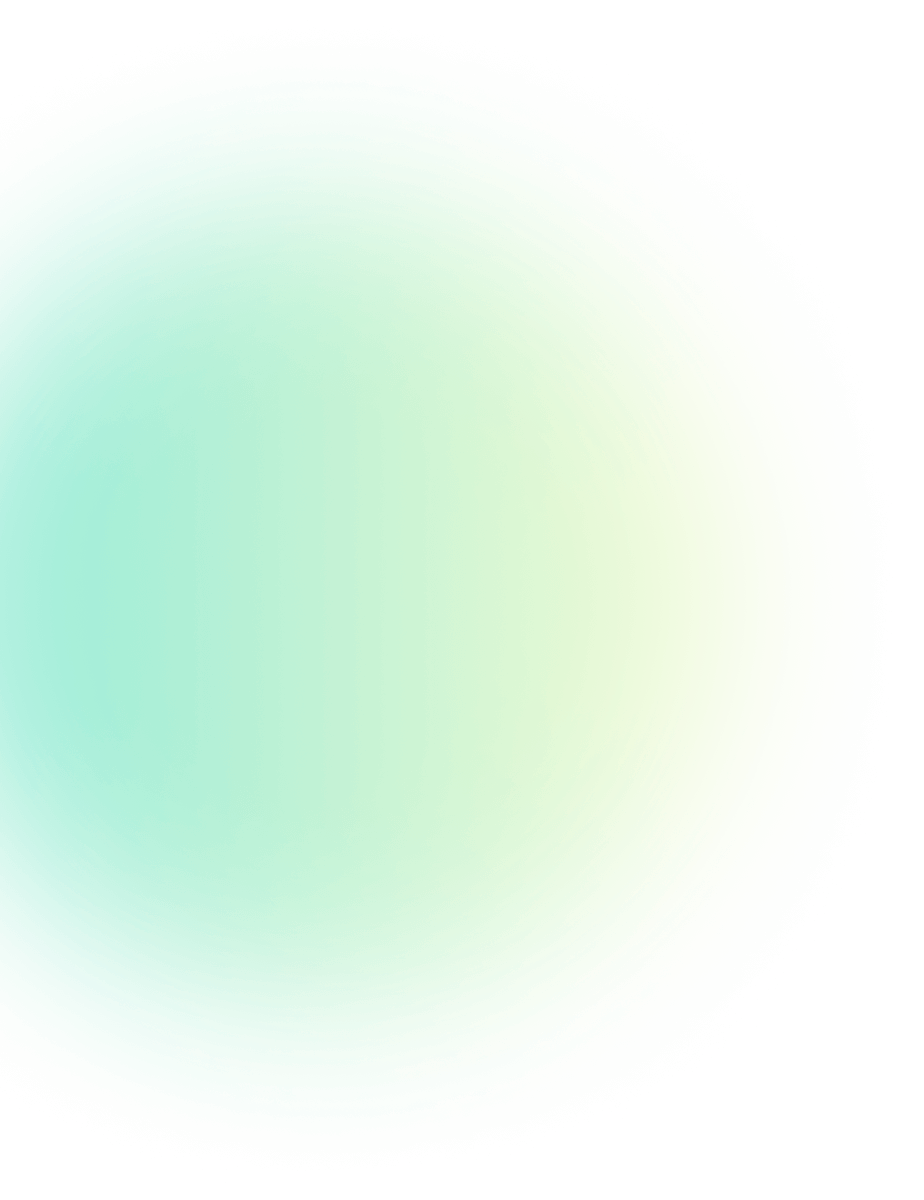
WhatsApp Business Greeting Message for Customers
WhatsApp Marketing Published: February 07, 2024
A great conversation often begins with a warm greeting—whether it’s a first meeting, a phone call, or a business chat. On WhatsApp Business, the right greeting message can set the tone, make customers feel valued, and build trust from the very first interaction.
A warm greeting message for customers is like a digital handshake for your business. Whether it’s a short chat or a detailed query, a well-crafted business welcome message can set the tone and build trust instantly.
In this guide, we’ll cover everything about WhatsApp Business greeting messages—what they are, why they matter, and 20+ ready-to-use examples you can start sending today
What is a Greeting Message on WhatsApp?
_17533409741.png)
A WhatsApp Business greeting message is an automated welcome message sent when someone contacts your business for the first time.
While it might seem like a small detail, it plays a huge role in your WhatsApp marketing strategy. A greeting message helps you:
- Make a strong first impression-Customers instantly feel acknowledged and valued
- Set Expectations-It informs customers about your response time and support hours
- Introduce your Brand-It’s a chance to share a quick “who we are” message
Your greeting message is often the first stage of customer interaction, so keep it polite, engaging, and aligned with your brand’s personality.
Why Use Welcome Message for Customers on WhatsApp?
Your customers are the heart of your business, and greeting them warmly is a simple way to show you care. A well-written greeting message can do much more than just say “Hi.”
Here’s why you should use them:
-
Create an excellent first impression: A friendly welcome message reassures customers that they’ve come to the right place.
-
Add a human touch: Personalized greetings (e.g., “Hello, Sarah! How can we assist you today?”) make conversations feel less robotic.
-
Set clear expectations: Let customers know your response time or working hours to avoid frustration.
-
Acknowledge Instantly: Even if you can’t respond right away, an automated greeting confirms that you’ve received their message.
-
Improve customer experience: Faster and warmer interactions lead to higher satisfaction rates.
-
Guide next steps: - A good greeting can include simple instructions like “Reply 1 for support, 2 for product details.”
-
Build loyalty: When customers feel valued and supported from the start, they’re more likely to stick with your brand.
Also read: 7 Tips for Using Customer for WhatsApp Support
Greeting vs. Away Messages – What’s the Difference?
Greeting messages and away messages might sound similar, but they serve different purposes in customer communication.
Greeting Message: Think of this as the friendly store assistant who welcomes you as soon as you enter a shop. On WhatsApp Business, a greeting message welcomes users when they first message your business. It sets a positive tone and introduces your brand.
Away Message: This is like a sign on a shop door saying, “We’re currently closed, but we’ll be back soon.” On WhatsApp, an away message tells customers that you’re unavailable (e.g., outside business hours) and assures them that you’ll respond later.
Benefits of Greeting Message for WhatsApp Business
Setting up WhatsApp Business greeting messages isn’t just about being polite—it’s a simple step that can have a real impact on customer relationships and sales.
Here’s how greeting messages benefit your business:
-
Drive more engagement: A friendly first message encourages customers to start a conversation.
-
Boost satisfaction rate: By setting clear expectations and offering instant acknowledgment, customers leave the chat feeling heard and valued.
-
Streamline support: Automated greetings save time by reducing repetitive responses, letting your team focus on more complex queries.
-
Enhance branding: A thoughtful greeting showcases your brand voice and builds recognition.
-
Improve Productivity: With automation, you don’t have to manually respond to every “Hi,” freeing up your team to handle high-priority tasks.
Also read: How to Schedule WhatsApp Messages?
20+ Best Greeting Messages for WhatsApp
The right greeting message depends on your business type, customer needs, and tone of communication. Below are 20+ examples you can customize for different situations:
1. Short Welcome message for Customers
For businesses, 99% of their incoming WhatsApp feed probably consists of customer inquiries and short greetings, and answering their general inquiries will showcase that your business cares about them and improve their experience.
2. Greeting Message for Customers on WhatsApp
When a customer messages you for the first time, a warm and personalized greeting goes a long way
3. Customer Service Greeting Messages
After-sales support is where businesses truly earn trust.
Here are some examples:
4. Greetings for Festivals, Events & Holidays
Issues can occur at any time, and customers can ask for immediate assistance, but this is not possible on national or international festivals or religious holidays. So it’s important to create and send personalized greeting messages.
Moreover, when festivals or special occasions arrive and you send wishes messages to your contacts, you make them feel more connected and engaged with your brand.
5. Business Welcome Message
Use these when you want to introduce your business to new customers.
6. Auto Reply WhatsApp Business Greeting Message
When you’re unavailable, automated away messages keep communication smooth.
Best Practices for Writing Effective Greeting Messages
A great greeting message is short, friendly, and aligned with your brand’s voice. Follow these proven best practices to make your messages stand out:
1. Keep It Short and Simple
Your greeting should be direct and easy to read. Avoid long paragraphs—1 to 2 lines are enough to grab attention.
2. Personalize the Message
Using the customer’s name or referencing their query makes the interaction feel more genuine.
3. Set Clear Expectations
Let customers know when they can expect a reply. This prevents frustration if you can’t respond immediately.
If you have a large-scale or enterprise business and face thousands of inquiries per day, using the WhatsApp automation tool could be helpful for you.
4. Use a Friendly, Human Tone
Greeting messages shouldn’t sound robotic. Write as if you’re speaking directly to the customer.
5. Avoid Over-Promotion
Greeting messages are for welcoming customers, not pushing sales aggressively. Keep it warm and helpful, not salesy.
6. Include Next Steps (Optional)
Guide users on what they can do next, like checking a catalog, FAQ, or offers.
7. Use WhatsApp Message Templates
If you handle large volumes of messages, pre-defined templates save time and ensure consistent communication. You can add quick reply buttons or call-to-actions for better engagement.
How to Set Up WhatsApp Business Greeting Message?
Sending greeting messages via the WhatsApp Business app is quick and easy. Follow these steps:
Step 1: Open Business Tools
- Open your WhatsApp Business app.
- Tap the three dots in the top-right corner.
- Select Business Tools Greeting Message
Step 2: Enable Greeting Messages
- Toggle on the Send Greeting Message
Step 3: Edit Your Greeting Message
- Tap Greeting Message
- Enter your customized message (keep it short and friendly).
- Tap OK
Step 4: Choose Recipients
You can send the greeting message to:
- Everyone: All new contacts.
- Everyone not in your address book: For unknown customers.
- Everyone except: Exclude selected contacts.
- Only send to: Select specific contacts.
Step 5: Save Settings
Once done, your greeting message will automatically be sent to customers who contact you during business hours or after 14 days of inactivity.
How to Automate Greeting Messages for Your Shopify Store?
For eCommerce stores, especially Shopify-based businesses, WhatsApp can be a game-changer for customer communication. A greeting message is the first interaction customers have when they contact you—and automating it ensures every customer feels acknowledged instantly.
Why Automate Your Greetings?
- Save Time: No need to manually reply to every “Hi.”
- Boost conversions: A friendly message can guide users toward products or offers.
- Enhance experience: Customers appreciate instant acknowledgment and clear next steps.
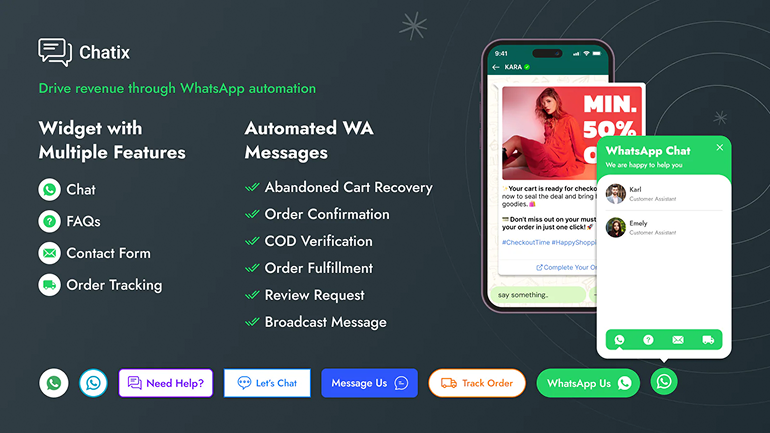
Automating with Chatix
If you’re looking for a simple way to send automated greeting messages while managing all customer conversations in one place, Chatix is the perfect solution.
With Chatix, you can:
- Set up personalized greeting messages for WhatsApp.
- Use smart automation to guide users through FAQs or product catalogs.
- Connect WhatsApp with your Shopify store to recover carts and close more sales.
With Chatix.app, you can make WhatsApp the best customer engagement channel. It provides advanced features like automated messaging workflow, sending bulk messages, abandoned cart recovery, and more.
Also read: Top Features of WhatsApp Business
Frequently Asked Questions
1. What should I write in a WhatsApp Business greeting message?
Ans: If your greeting message isn’t working, try these steps. Keep it short, friendly, and informative—include your business name, services, and a warm welcome.
2. Is there a character limit for greeting messages?
Ans: There’s no strict character limit, but keeping your message short (around 150–200 characters) is best. Short messages are easier to read and feel more personal.
3. What’s the difference between a greeting message and an away message on WhatsApp?
Ans: A greeting message is sent when a customer messages you for the first time (or after 14 days). An away message is sent when you’re unavailable, such as outside business hours.
4. Can I customize the Greeting Message Text?
Ans: Yes. You can edit the message to include your business name, what you offer, hours, or other useful info. Make it friendly and informative.
5. Why is my WhatsApp Business greeting message not working?
Ans: Make sure the greeting message is turned on in settings, your internet is stable, and the app is updated. If it still doesn’t work, contact WhatsApp support.
6. Is there a character limit for Greeting Messages?
There’s no fixed limit, but keep it short—about 150–200 characters. Shorter messages are easier to read and feel more personal.

