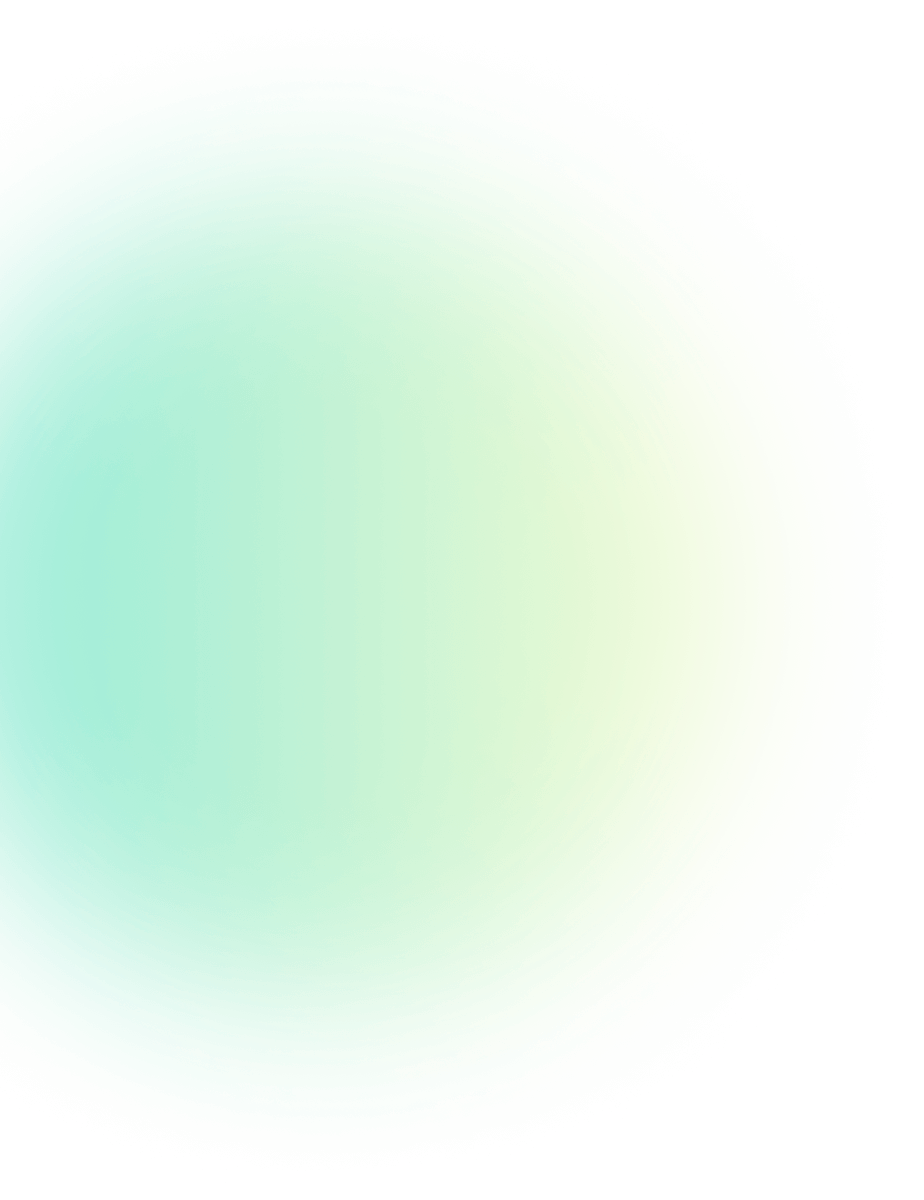
How to Send 1000 Messages at Once on WhatsApp?
How-to Guides Published: March 18, 2024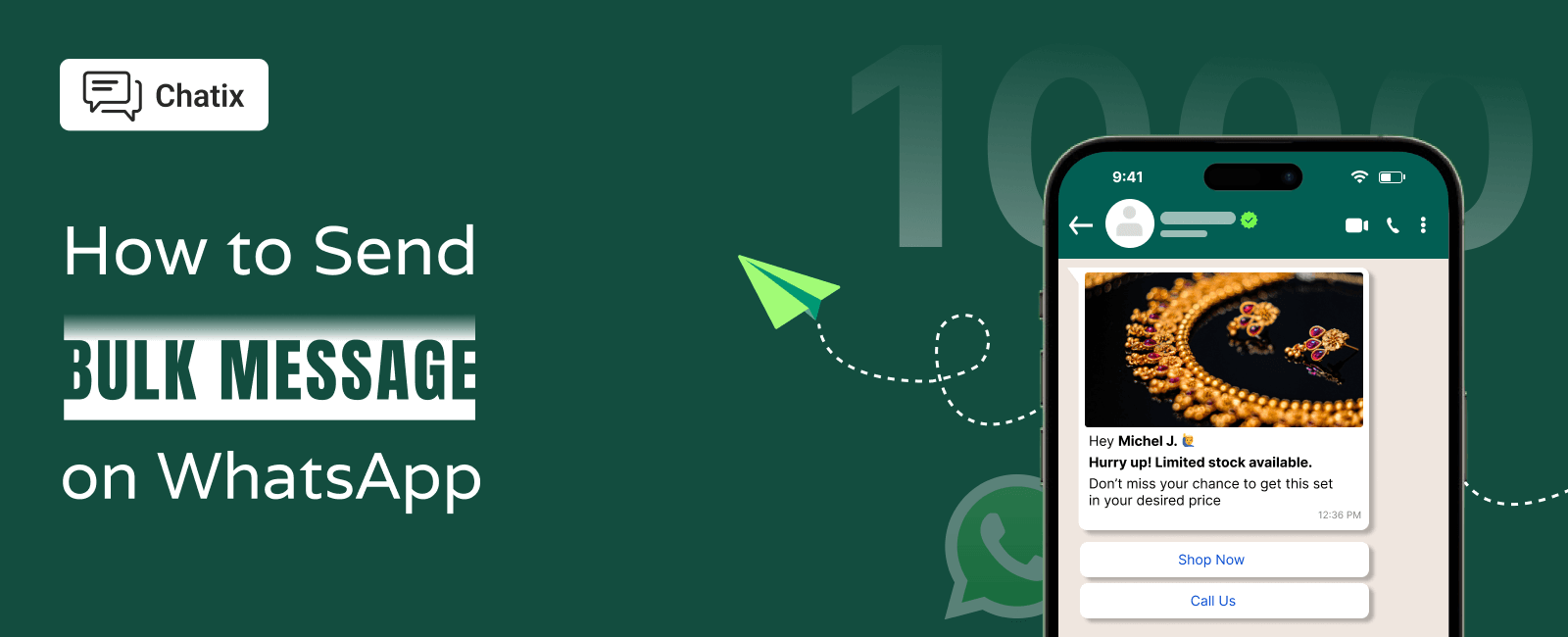
Are you tired of sending the same message to a large group of people one by one on WhatsApp? Reaching a large number of customers at the same time can be a challenge—especially on WhatsApp, where spam control is strict. You may need a special tool to help you simultaneously send bulk messages to many people.
Sending a WhatsApp message to thousands of contacts manually isn’t just slow — it’s nearly impossible without automation. Whether you’re a Shopify store, a brand launching a new offer, or a business with a large customer base, learning how to send 1,000+ WhatsApp messages at once can drastically improve engagement and conversions.
If you’re looking for a safe, reliable, and WhatsApp-approved way to send 1,000+ messages at once. Moreover, you will learn about WhatsApp Business API and how you can boost your sales by using the broadcast feature in your marketing workflow, so keep on reading.
In this guide, you’ll learn the rules around bulk messaging, the difference between broadcast and automated campaigns, and how businesses use tools like Chatix to safely send WhatsApp messages at scale without breaking WhatsApp policies.
What are WhatsApp Bulk Messages?
Bulk messaging, also known as WhatsApp broadcast message, is a popular practice for sending the same message to the entire community or group of people at once. A message appears in the private chat of receivers as if you have just written it directly and only for them.
Picture this: just write one message, hit send, and boom! Everyone you’ve chosen in the broadcast list gets the text simultaneously. The fact that nobody won’t see other people’s details and realize that they were part of such a bulk messaging campaign. This feature was first designed for consumers, but it’s now also available for businesses.
If you’re running a business, a WhatsApp bulk messaging campaign can be very convenient, as it can save time, make communication more personal, and drive more engagement. This way, communication between the company and its customers becomes more efficient and reliable. Additionally, you could do this using the WhatsApp Business App and WhatsApp Business API.
Bulk WhatsApp Messaging for Shopify Stores & Businesses
Many businesses need to send thousands of WhatsApp messages — whether it’s for product launches, flash sales, abandoned cart outreach, or event updates. For Shopify merchants, broadcasting messages without automation is impractical.
Here’s how bulk messaging works:
- WhatsApp Broadcasts — send to contacts who’ve opted in
- Automated sequences — send messages triggered by events (e.g., cart abandonment)
To send 1,000 messages at once while complying with WhatsApp rules, businesses generally use WhatsApp Business API tools like Chatix. These allow you to:
- Segment audiences
- Personalize messages
- Schedule delivery
- Track responses
Unlike unofficial bulk-message tools (which risk bans), API-based messaging follows WhatsApp’s policy and keeps your business safe.
Why Sending 1000 Messages at Once Is Not Easy on Regular WhatsApp?
Many people try to send bulk messages from personal WhatsApp, but that’s risky. Here’s why:
- WhatsApp blocks bulk or automated messages on personal accounts
- Sending too many messages to unknown contacts triggers spam alerts
- Using unofficial tools can lead to permanent number bans
So, while it is possible to send 1000 messages, you need the right method that follows WhatsApp’s rules.
How to Send Bulk WhatsApp Messages?
Do you want to send bulk messages on WhatsApp for business purposes? The straight answer is that if you can send bulk messages through WhatsApp, why should you be tiring out your fingers by typing the same message to your 1000 contacts? Below are the only methods that work safely without harming your WhatsApp number.
1. WhatsApp Broadcast Lists (Not Ideal for 1000 Messages)
A WhatsApp Broadcast List allows you to send one message to many people at the same time. But it comes with limitations:
- Only 256 contacts per broadcast list
- Contacts must have your number saved
- You need to create multiple lists to reach 1000 people
Good for: small stores, personal announcements. Not good for: large campaigns, promotions, or cold outreach
2. WhatsApp Business App (Limited but Better Than Personal)
If you have been using a normal WhatsApp account, you can’t unlock all the potential of this platform for your business; therefore, creating a WhatsApp business account is a must.
WhatsApp Business gives you better message management but still has limits:
- No true bulk messaging feature
- Broadcast limit is still 256 contacts per list
- No automation or bulk scheduling
How to Send Bulk Messages Using WhatsApp Broadcast?(Simple Steps)
- Open WhatsApp Business: Make sure you’re using a WhatsApp Business account.
- Create a Broadcast List: Tap the three dots (⋮) in the top right → select “New Broadcast.”
- Add Recipients: Choose the contacts you want to message. You can search and add them easily.
- Use Labels (Optional): Add labels to group customers—for example: “New Customers,” “Repeat Buyers,” “COD Orders,” etc. This helps you send targeted messages faster.
- Send Your Message: Once your broadcast list is ready, type your message and hit Send.
Everyone on the list will receive it individually. If your goal is 1000+ messages, you will still struggle with this method.
Latest Read: How to get Green Tick on WhatsApp?
3. Use WhatsApp API (The Safest and Most Scalable Way)
Since Meta launched its Official Business API, it’s proven to be a game changer for large enterprises as it breaks all limitations that you face in the app and improves the communication system.
What is WhatsApp API?
It's an official business-approved tool that allows you to send bulk messages without getting banned. Brands like Netflix, Zara, and Uber use it. Getting access to the API is not easy for all businesses; it requires certain criteria to meet, technical experience, and money to pay per message you send.
Take note that the API doesn’t have an interface; therefore, you’ll need a third-party tool that can help you access the API and provide proper guidance about how to use it. If you truly want to send 1000, 10,000, or even 100,000 messages, WhatsApp API is the right choice.
Why WhatsApp API Works Best for Bulk Messaging:
- No broadcast limits
- You can send messages to 1000+ users at once
- 100% safe and approved by WhatsApp
- Supports automation, templates, and rich media
- High delivery rate
- Works for promotions, offers, updates, reminders, COD confirmations, abandoned carts, and more
How to Use WhatsApp API to Send 1000 Messages?
You need a platform that offers WhatsApp API access—such as Chatix or other BSPs. The process is simple:
- Create a WhatsApp API account via a trusted provider
- Verify your business
- Upload your contact list
- Choose or create a message template
- Send the broadcast to 1000+ users instantly
Templates must be approved by WhatsApp, but once approved, you can reuse them anytime.
Read about the Best Business API Provider in 2025
4. Use Automation Tools (For Follow-ups and Campaigns)
With WhatsApp API platforms, you also get:
- Automated follow-ups
- Scheduled broadcasts
- Segmentation
- Green tick eligibility
- Chat management
- Campaign analytics
This makes communication faster, more accurate, and more effective.
Send Unlimited WhatsApp Messages Using Chatix
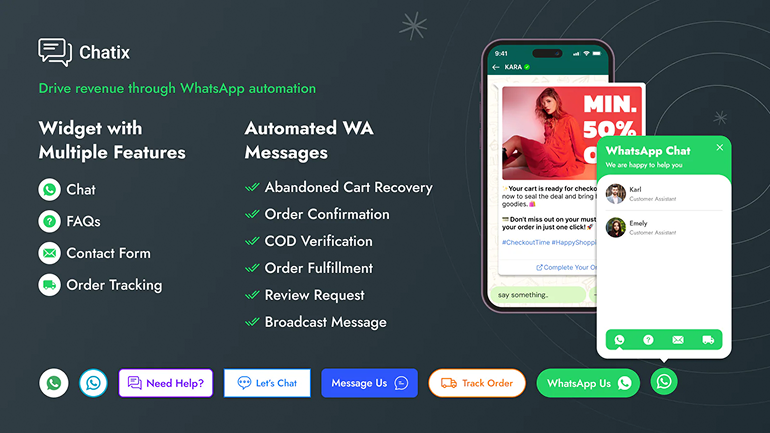
Chatix is the leading whatsapp chat and marketing app that provides ultimate solutions regarding WhatsApp marketing. You have to go through a complex process just to be eligible to send bulk messages.
Since the WhatsApp Business API has no front-end interface, you will need a trusted solution provider like Chatix. Easy to navigate and set up the process within minutes.
Just follow these simple steps and start broadcasting to your customers:
-
Install the Chatix app in your eCommerce store from the Shopify app store.
-
In the next step, upload the Excel file of your customers or the contact to whom you want to send the message. Make sure you’ve mentioned their name and phone number correctly!
-
Select specific contacts to whom you want to send bulk messages by sorting them out or adding filters. You can also create a new segment and add labels with the name.
-
After the segment creation, you can select the template message and make it personalized by adding variables (add the customer’s name, surname, or phone number to make it look professional and engaging).
-
Now you’re all good to go and ready to launch your first broadcast campaign with the Chatix app.
-
Another big thing is still not done, which is scheduling. Save your campaign and schedule it to be sent at a pre-set time.
-
If you face any technical issue, support agents are always ready to address it. Give it a try!
Use Cases for Shopify Stores
Shopify stores commonly need to send WhatsApp messages to large audiences for time-sensitive updates and revenue-driven communication. When done using compliant tools, bulk WhatsApp messaging becomes a powerful growth channel.
Here are the most common Shopify-specific use cases:
- Flash Sales & Limited-Time Offers: Shopify merchants use WhatsApp to instantly notify customers about flash sales, discount codes, and limited stock alerts. These messages create urgency and often convert faster than email campaigns.
- Abandoned Cart Follow-Ups: Bulk messaging is often used to recover abandoned carts by sending personalized reminders to customers who left products behind. This helps bring shoppers back and increase overall conversion rates.
- Order Confirmation & Delivery Updates: Sending order confirmations, shipping notifications, and delivery alerts via WhatsApp reduces customer anxiety and support tickets while improving the post-purchase experience.
- Product Launch Announcements: When launching new products, Shopify stores notify past buyers and subscribers through WhatsApp to drive immediate traffic and early sales.
- Event & Campaign Announcements: WhatsApp is widely used to send bulk messages for online events, live shopping sessions, seasonal campaigns, and festive promotions.
By automating these use cases with WhatsApp Business API–based tools, Shopify stores can send thousands of messages safely, personalize communication, and scale without manual effort.
Conclusion
So the question about how to send 1000 messages at once on WhatsApp has been answered in complete detail. Now that you’ve unlocked the secret of shooting messages at scale without any mistakes, you can launch your first broadcast campaign. It seems like an easy task, doesn’t it?
One thing to keep in mind is that bulk messages allow you to reach all your customers, spread massive awareness about your next deal or announcement, and keep your audience updated, but overdoing it can result in frustrating your customers, or your messages might just start getting lost in the crowd. Never go into the ground until you’re ready, so plan, execute, and make changes!
Latest Read: How to sell products on WhatsApp?
Frequently Asked Questions
1. Can I send 1,000 WhatsApp Messages at Once?
Ans: Yes. You can send bulk messages through WhatsApp Broadcast or by using the official WhatsApp API, which allows large-scale messaging to verified opt-in customers.
2. How to Send Unlimited Messages on Whatsapp?
Ans: The fastest method is using WhatsApp Broadcast for small lists and the WhatsApp API for larger or automated campaigns.
3. Can I send bulk Messages without Getting my Number Blocked?
Ans: Yes. Send messages only to customers who opted in, avoid spamming, and use WhatsApp API to stay compliant with WhatsApp’s messaging rules.
4. How many contacts can I add to a WhatsApp Broadcast list?
Ans: You can add up to 256 contacts per broadcast list on WhatsApp Business.
5. Why are some customers not receiving my broadcast messages?
Ans: Broadcast messages work only if the recipient has saved your number in their contacts.
6. What is the difference between WhatsApp Broadcast and WhatsApp API?
Ans: Broadcast is manual and limited to 256 contacts, while WhatsApp API supports automated, large-scale campaigns and advanced workflows.
7. Is sending bulk messages on WhatsApp free?
Ans: Broadcast messaging is free. API-based bulk messaging has per-conversation charges set by WhatsApp.


