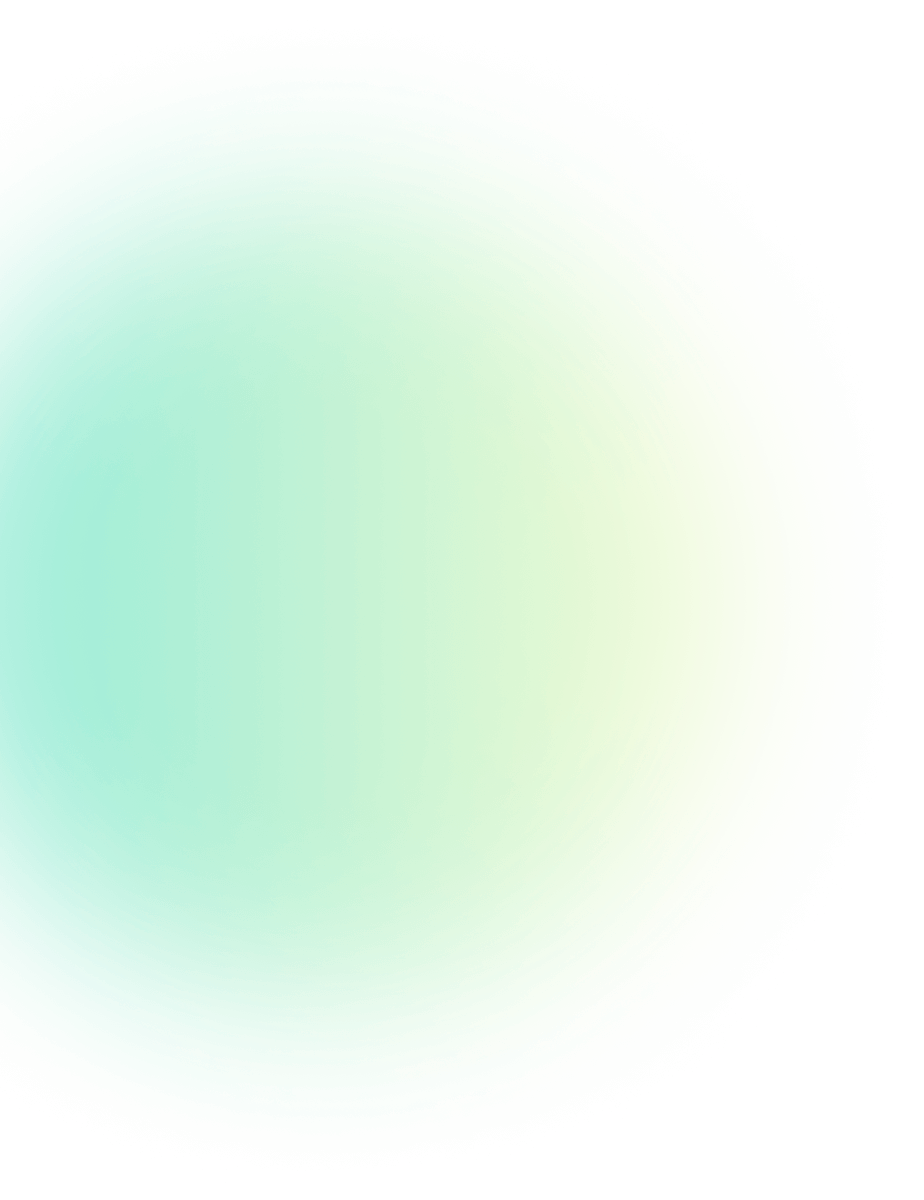
How to Get Green Tick on WhatsApp?
How-to Guides Published: August 30, 2024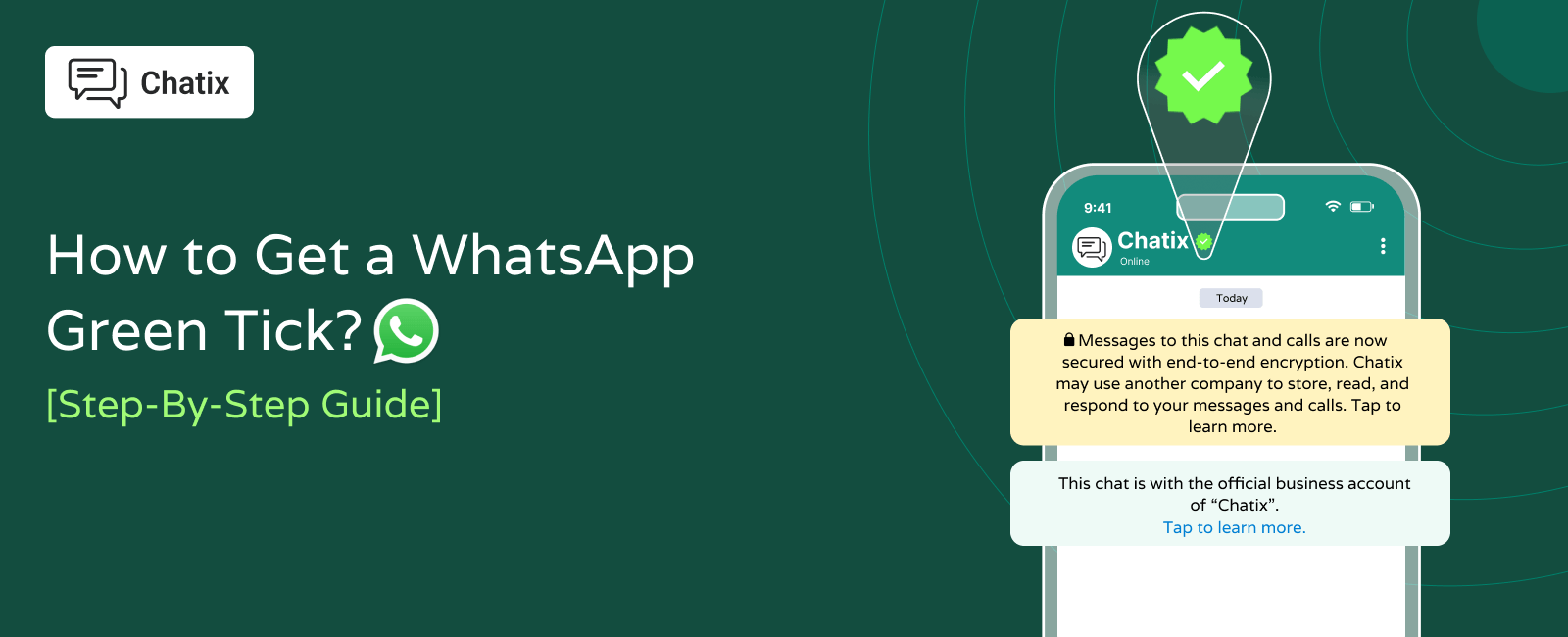
If you’ve ever noticed brands like Netflix or Amazon showing a green verified badge next to their name on WhatsApp, you already know how powerful it looks. Getting the WhatsApp Green Tick is one of the easiest ways for stores to instantly build trust with customers. When your business gets verified, WhatsApp displays a green badge beside your name—showing shoppers that you’re a real, reliable, and established brand.
For Shopify merchants, this matters even more. WhatsApp is becoming the most effective channel for order updates, customer support, COD confirmations, abandoned cart recovery, and promotional campaigns. And having a verified badge gives your store a big advantage.
But here’s the real question: How do you get the Green Tick on WhatsApp, and can every business apply for it? Let’s break this down in the simplest, most practical way. You can’t get the green tick using the normal WhatsApp Business app. You need a verified WhatsApp Business API account, a strong online presence, and the right messaging practices—something most merchants struggle to navigate on their own.
That’s exactly where Chatix helps. Chatix gives Shopify merchants instant access to WhatsApp API, automated messaging, and a simple way to apply for the Green Tick—without dealing with approvals, technical setup, or long paperwork.
In this guide, you’ll learn exactly how to get the WhatsApp Green Tick, the eligibility requirements, and how Chatix can improve your chances of getting verified faster.
What is the WhatsApp Green Tick?
The WhatsApp Green Tick is a verification badge that appears next to your business name, confirming that your brand is officially recognized by WhatsApp.
It turns your account into an Official Business Account (OBA)—which means:
- Your business name is displayed even to users who haven’t saved your number
- Your messages look more trustworthy
- Customers are more likely to open and respond
This is especially useful for Shopify stores running WhatsApp marketing, COD confirmation, order updates, or support. In short: Green Tick = higher trust + stronger brand identity + more visibility.
Why the Green Tick Matters for Shopify Stores?
Shopify merchants use WhatsApp for everything—from abandoned checkout recovery to customer support. When customers see a verified badge:
1. Instant Credibility
Customers trust messages from a verified brand more than messages from an unknown number.
2. Higher Conversion Rates
Whether you’re sending reminders, COD verifications, or product recommendations, the badge makes people respond faster.
3. Makes your Store look Established
Even if you’re growing, the Green Tick positions your brand as reliable and professional.
4. Strengthens Customer Support
People feel safer sharing information and asking questions when they’re talking to a verified business.
5. Better Engagement
Your brand name shows even without the contact being saved — increasing open rates. For any Shopify store using WhatsApp automation, verification is a major trust booster.
Who Can Get the WhatsApp Green Tick?
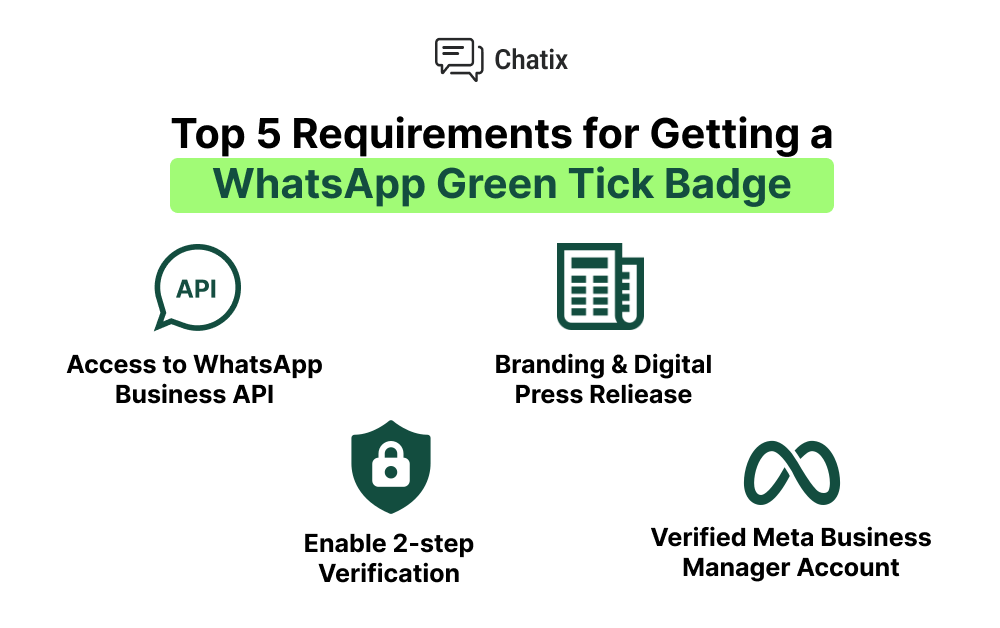
WhatsApp does not approve every business. Your store must meet the following requirements:
1. You must be Using WhatsApp Business API: The green tick is not available for the regular WhatsApp Business App. Chatix gives Shopify merchants instant access to the API.
2. You must be a Legally Registered Business: TA GST-registered company, LLP, or Pvt Ltd has higher chances. Freelancers or hobby stores usually do not qualify.
3. You need a Strong Online Presence: WhatsApp checks your real website, social media presence, and public trust signals.
4. Your business must follow WhatsApp Commerce Policies: Restricted categories such as alcohol, adult content, crypto trading, etc., are unlikely to get approved.
5. Your must maintain high messaging quality:: Low-quality messages, spam, or customer complaints reduce your chances. A healthy and active API account increases approval chances. You can also send 1000 messages at once on whatsapp.
How to Get Green Tick on WhatsApp? (Verification Process)
Here’s the exact process Meta follows to approve the Green Tick.
Step 1: Connect to WhatsApp Business API
This is mandatory. You cannot apply for the Green Tick using the normal WhatsApp Business app. Shopify merchants usually connect through a WhatsApp partner — this is where Chatix helps, because it provides a direct WhatsApp API connection inside Shopify.
Chatix connects your Store → WhatsApp API instantly. No coding. No forms. No waiting.
Related reading: Guide to WhatsApp + Shopify Integration
Step 2: Verify your Facebook Business Manager
WhatsApp needs your business information verified inside Meta Business Manager. Your Business Manager should have Declared legal business name, Address, Website and Business verification completed. If this is incomplete, Meta will reject your Green Tick request immediately. Chatix guides you through the process.
Step 3: Enable 2-Step Verification on WhatsApp
Meta requires this for security.
Step 4: Submit the Green Tick Request
Once the API is activated, Chatix gives you a direct option to request verification.
Step 5: Wait for WhatsApp’s Review
Approval usually takes 3–7 business days. In some cases, it may take longer depending on Meta’s workload.
If your application is rejected, Chatix helps you improve your brand signals and reapply after 30 days.
How Chatix Helps Shopify Stores Get Green Tick Faster?
Chatix isn’t just a WhatsApp API connector—it’s built specifically for Shopify merchants, and that makes the verification process smoother. Here’s how Chatix increases your approval chances:
- Instant WhatsApp API Access: Without API, you can’t even apply. Chatix solves this instantly.
- Verified and Trusted Messaging Setup: WhatsApp prefers accounts with high-quality messaging behavior—Chatix helps maintain compliance and a strong history.
- Easy Verification Submission: No complicated forms. One clean dashboard.
- Pre-approved Messaging Templates: Better-quality messages improve your brand credibility
- Trusted Shopify Ecosystem app: Meta often favors verified, high-quality platforms like Chatix.
- Human support for Green Tick requests: Chatix guides you on what to improve before sending your application.
Using Chatix sets a strong foundation that improves your eligibility for WhatsApp’s Green Tick.
Common Reasons WhatsApp Green Tick Gets Rejected
Even good brands get rejected for simple reasons:
- Weak online presence
- Incomplete business verification
- Messaging quality issues
- Newly created brand with no reputation
- No API connection
- Disallowed business category
- Wrong or mismatched documents
The most common mistake? Trying to apply for the Green Tick without WhatsApp API. That alone leads to instant rejection.
Also read: WhatsApp Messenger vs. Business vs. API
Conclusion
Getting the WhatsApp Green Tick is not as complicated as it sounds — but it requires the right setup. Shopify merchants who connect WhatsApp API, maintain strong brand presence, and follow Meta policies have the highest chance of getting verified.
With Chatix, you don’t need to deal with technical setup or complicated forms. If you want to prepare your store for the Green Tick (and improve customer trust even without it), your first step is simple: Simply connect Chatix → activate WhatsApp API → apply for the Green Tick inside the dashboard. You’ll get instant access to automation, official messaging capabilities, and the foundation needed for WhatsApp verification.
Frequently Asked Questions
1. How to get WhatsApp Green Tick?
Ans: Use WhatsApp Business API and submit a verification request through a provider like Chatix.
2. Is WhatsApp Green Tick free?
Ans: Yes — the Green Tick verification itself is free. However, you must use WhatsApp Business API, which is accessed through a provider like Chatix. You only pay for messaging usage and API service.
3. Who is eligible for the Green Tick?
Ans: Verified, trustworthy businesses with strong online presence and WhatsApp API usage.
4. How Long does it take to get Green Tick Approval?
Ans: Usually 3–7 days when applied through API providers.
5. Why was my Green Tick request rejected?
Ans: Poor online presence, unsupported business category, or lack of API activity are common reasons.
6. Does Chatix help with WhatsApp Green Tick?
Ans: Yes, Chatix helps Shopify merchants activate WhatsApp API and submit Green Tick requests with expert guidance.


