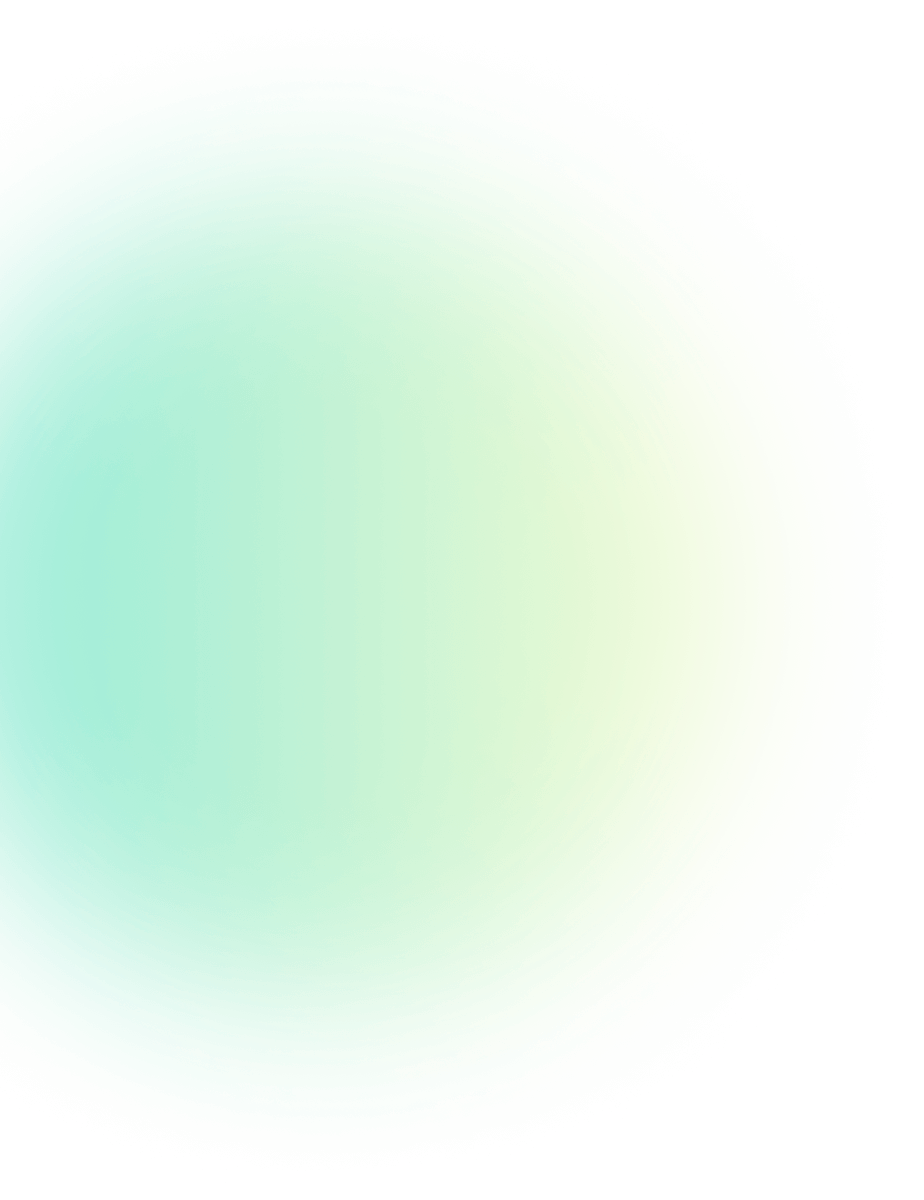
How to Sell Products on WhatsApp?
How-to Guides Published: February 21, 2024
If you searched “how to sell products on WhatsApp” and landed here, you’re already on the right track. WhatsApp is no longer just a messaging app—it’s one of the most effective sales and customer communication channels for eCommerce brands today.
WhatsApp has changed the way people shop online. Customers no longer want long forms, slow emails, or complicated checkout flows. They want quick answers, personal conversations, and easy buying experiences — and WhatsApp delivers exactly that.
WhatsApp gives Shopify merchants a direct, personal, and high-converting way to connect with customers—without relying only on ads or email.
In this guide, you’ll learn how to sell products on WhatsApp the right way, what strategies actually work, common mistakes to avoid, and how tools like Chatix help you automate and scale WhatsApp selling effortlessly.
What Is WhatsApp Selling?
WhatsApp selling means using WhatsApp to engage customers, recommend products, answer questions, recover carts, and drive purchases through real conversations.
Here’s why WhatsApp works so well for eCommerce:
- Messages are opened almost instantly
- Conversations feel natural and human
- Customers can ask questions before buying
- You can guide users through the purchase journey
- Trust builds faster through real-time communication
For Shopify stores, this means shorter sales cycles, higher conversions, and better customer relationships. When combined with WhatsApp Business tools and automation, WhatsApp becomes a serious revenue channel, not just a support inbox.
What Does “Selling Products on WhatsApp” Mean?
Selling products on WhatsApp means using WhatsApp Business to communicate with customers, business greeting messages, share product catalogs, answer questions, send follow-ups, and guide users to complete purchases on your Shopify store through chat-based conversations.
WhatsApp Business vs Regular WhatsApp
To sell products professionally, you should always use WhatsApp Business instead of a regular WhatsApp account. WhatsApp Business gives you:
- A business profile with brand details
- Product catalogs
- Automated greetings and away messages
- Quick replies for common questions
However, WhatsApp Business alone has limitations when your store starts growing. This is where automation and integrations become important — which we’ll cover later.
Step-by-Step: How to Sell Products on WhatsApp?
Selling on WhatsApp doesn’t mean spamming customers. It’s about creating helpful conversations at the right moments.
1. Set Up a Proper WhatsApp Business Profile
Your WhatsApp profile is often the first thing customers see. Make sure it looks complete and trustworthy.
Best practices:
- Add your business name and logo
- Write a clear business description
- Add working hours
- Include your website or Shopify store link
A well-optimized profile builds instant trust and encourages customers to start conversations.
Take a look at Bummer’s WhatsApp business profile:
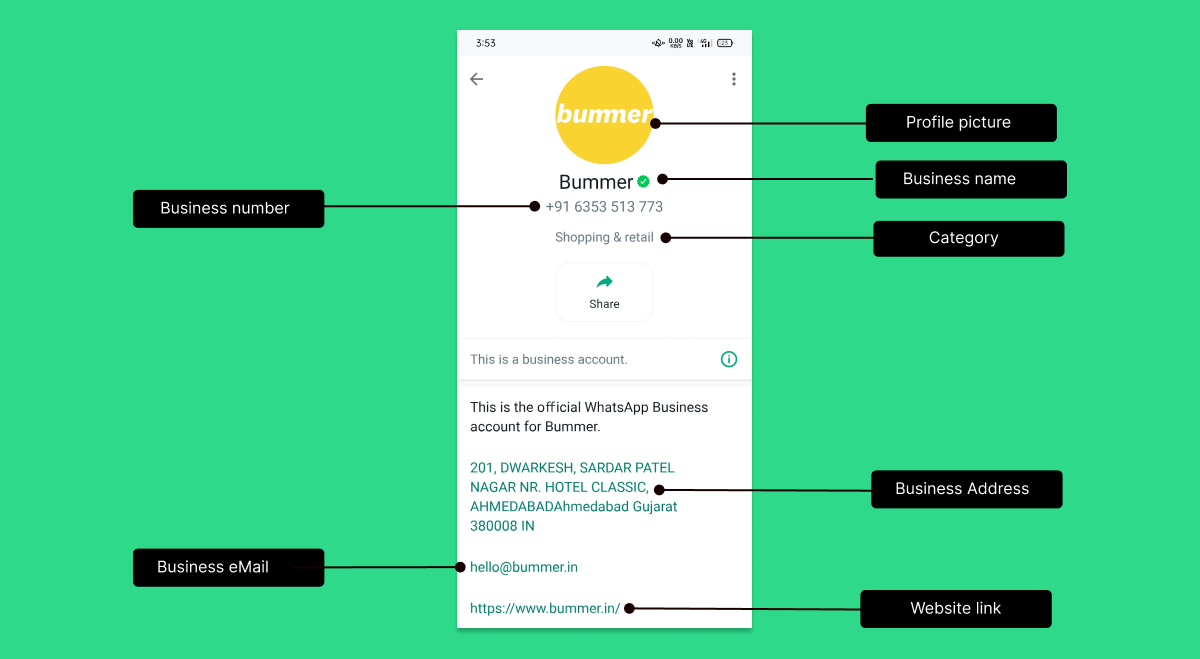
2. Create a Product Catalog on WhatsApp
WhatsApp Business lets you create a catalog where customers can browse products directly inside the chat. This makes browsing easy for customers without leaving the chat.
Tips for better catalogs:
- Use high-quality clear product images
- Keep descriptions short and benefit-focused
- Add prices, variants or links to product pages
- Keep product names simple
Once created, you can share products or the entire catalog with just one tap during a conversation.
3. Drive Customers to WhatsApp
Customers won’t message you unless it’s easy. To sell on WhatsApp, customers need an easy way to start chatting with you. You can:
- Add a WhatsApp button on your Shopify store
- Use click-to-WhatsApp links on banners
- Promote WhatsApp on product pages
- Add WhatsApp links in emails and social media
More conversations = more chances to sell. The easier it is to contact you, the more conversations — and sales — you’ll generate.
4. Use Conversations to Recommend Products
WhatsApp selling works best when it feels helpful, not pushy. Instead of blasting offers, focus on:
- Ask what the customer is looking for
- Understand their needs
- Recommend relevant products
- Share images or catalog items
- Answer objections in real time
This approach feels helpful—and converts better.
5. Use Broadcast Messages Wisely
Broadcast messages let you send one message to many customers at once. When used correctly, they’re great for:
- New product launches
- Limited-time offers
- Back-in-stock alerts
Best practices for broadcasts:
- Only message opted-in users
- Keep messages short and valuable
- Avoid sending too frequently
- Personalize wherever possible
Overusing broadcasts or sending irrelevant messages can lead to blocks and low engagement. We’ve covered a complete guide on how to send broadcast messages on WhatsApp; make sure to check it out.
6. Automate FAQs and Follow-Ups
Manual replies don’t scale as your store grows. Automation helps you save time while maintaining a great customer experience. You can automate:
- Welcome messages
- Order confirmations
- FAQs (delivery, pricing, returns)
- Follow-ups after inquiries
This improves customer experience and saves time. Automation ensures customers get instant responses — even outside business hours.
7. Recover Abandoned Carts via WhatsApp
One of the biggest advantages of WhatsApp selling is abandoned cart recovery. Many customers leave simply because:
- They had a question
- They were unsure about payment or delivery
- They got distracted
A friendly WhatsApp reminder can bring them back instantly. Personalized cart messages perform far better than emails and help recover lost revenue. Abandoned Cart & Abandoned Checkout recovery are not similar. Read our blog to know more
8. Improve Support to Increase Sales
Fast replies directly impact conversions. If customers wait too long for replies, they often leave. Using WhatsApp for support helps you:
- Answer pre-sale questions quickly
- Resolve issues before they affect orders
- Build trust and loyalty
- Encourage repeat purchases
WhatsApp is perfect for this—if managed properly.
Related Reading: How to Increase Sales on Shopify Store?
How Chatix Helps You Sell Better on WhatsApp?
Doing everything manually is time-consuming and unsustainable. This is where Chatix makes a real difference for Shopify merchants. Chatix is built specifically for Shopify merchants who want to sell, support, and scale using WhatsApp.
With Chatix, you can:
- Collect WhatsApp opt-ins through widgets and checkout integration
- Automate abandoned cart recovery and follow-ups
- Use a shared team inbox for real-time customer support
- Reply faster with quick replies and automation
- Manage broadcasts without risking spam or blocks
- Integrate WhatsApp directly with your Shopify store
- Avoid technical headaches with easy setup
- Get powerful features at affordable pricing
Instead of juggling multiple tools, Chatix gives you one clean platform to manage WhatsApp sales and support efficiently.
Conclusion
WhatsApp isn’t just a messaging app—it’s a powerful sales channel when used strategically. By combining personal conversations, automation, fast support, and the right tools, Shopify merchants can turn WhatsApp into a consistent source of revenue.
Chatix helps you avoid common mistakes, automate key workflows, and deliver a better customer experience—all without technical headaches. If you want to sell smarter on WhatsApp and grow your Shopify store with confidence, Chatix gives you everything you need to make it happen.
Selling products on WhatsApp isn’t about sending more messages — it’s about having better conversations. When used correctly, WhatsApp helps Shopify merchants connect personally with customers, answer questions faster, and close sales more efficiently. The key is combining the right strategy with the right tools.
Chatix makes WhatsApp selling simple by helping you stay compliant, automate important workflows, speed up customer support, and grow revenue — all without technical complexity. If you want to turn WhatsApp into a reliable sales channel for your Shopify store, Chatix gives you everything you need to get started and scale with confidence.
Frequently Asked Questions
1. Can you sell directly on WhatsApp?
Ans: WhatsApp itself doesn’t handle payments everywhere, but it’s perfect for showcasing products, answering questions, and directing customers to checkout.
2. Is WhatsApp Good for Selling Products?
Ans: Yes, WhatsApp is highly effective for selling products because it offers instant communication, high message open rates, and personalized conversations. For Shopify merchants, WhatsApp helps reduce buying friction, answer customer questions faster, and increase conversions.
3. Is WhatsApp Business free?
Ans: Yes. The basic app is free. Advanced automation usually requires API-based tools like Chatix.
4. Is WhatsApp effective for Shopify stores?
Ans: Absolutely. When used correctly, WhatsApp helps increase conversions, recover carts, and improve customer satisfaction.


