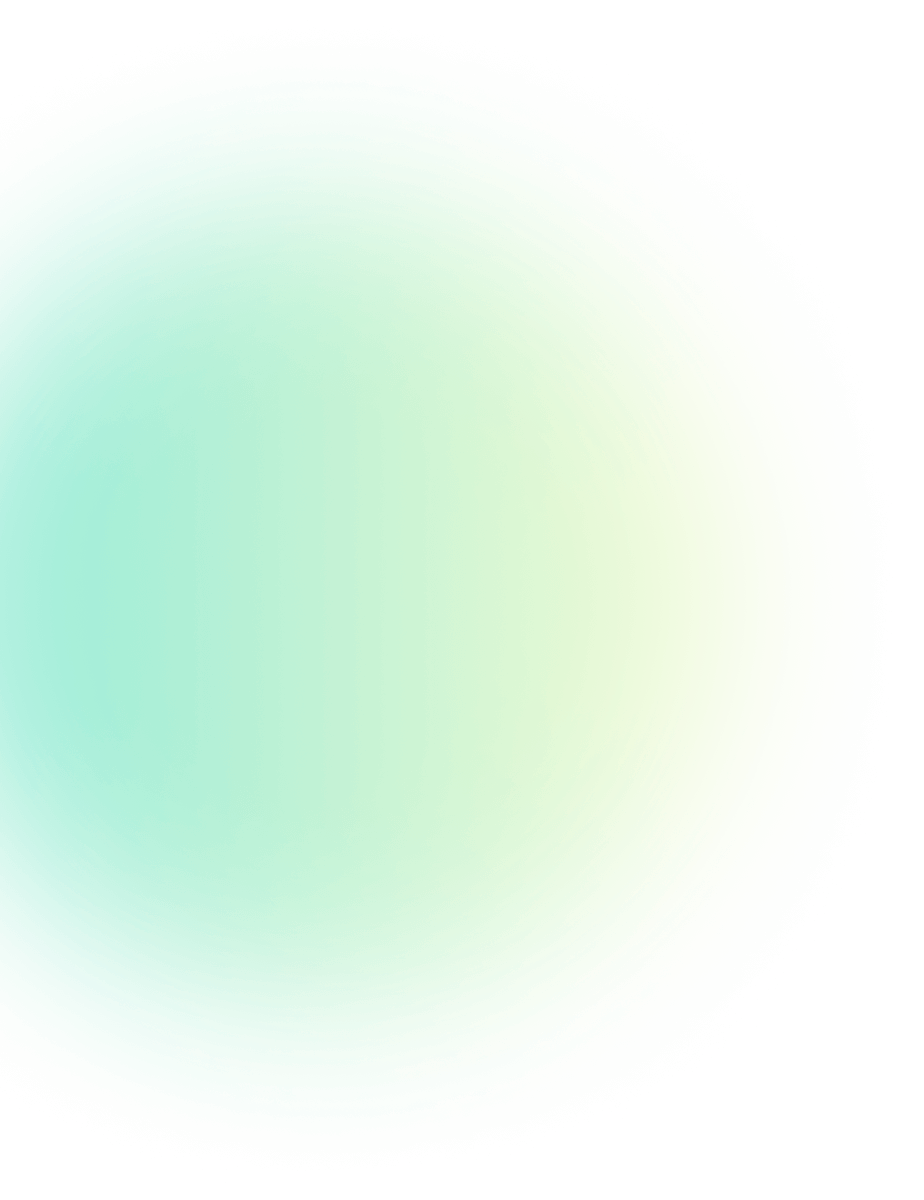
How to Schedule Messages on WhatsApp to Save Time?
WhatsApp Features Published: May 26, 2025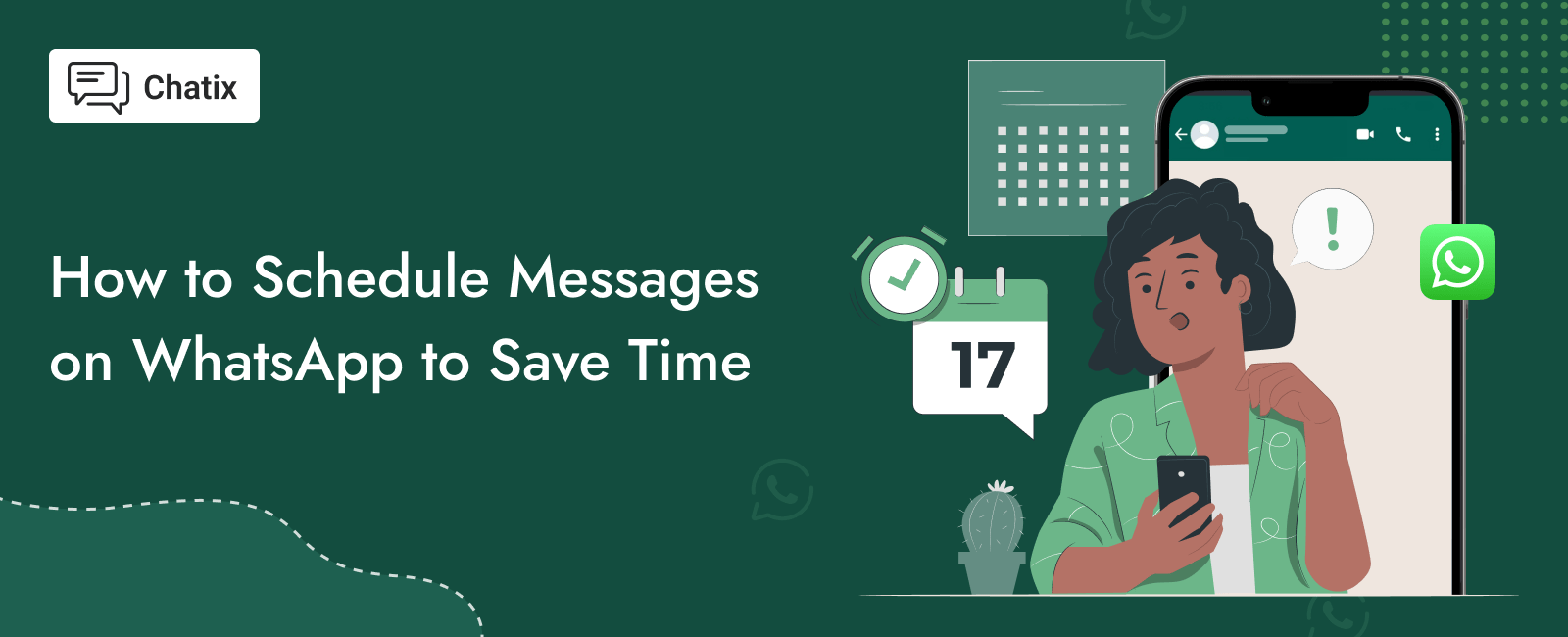
In 2025, if optimum utilization of resources is your goal, you are on the right track! Whether it is a big task to design a website or a small task to send a WhatsApp message, utilizing resources evenly at the right time is the key to better functionality and establishing a good ecosystem.
Ever missed an important message just because you forgot to send it on time? You're not alone. In today’s fast-paced world, timing is everything—especially when it comes to communication. In this blog, we’ll walk you through how to schedule messages on WhatsApp, step by step.
Whether you're a business owner trying to automate reminders or just someone who wants to wish a friend happy birthday at midnight, that's where message scheduling can be a game changer. Say goodbye to missed messages and hello to smarter, timely conversations—without the stress.
Can we Schedule Messages on WhatsApp?
Many business owners and managers don’t know that you can schedule a WhatsApp message—and that’s totally okay. Right now, WhatsApp doesn’t have a built-in option to schedule messages. But the good news is, there are other third-party apps or its Business tools you can use to do it easily.
Why Schedule WhatsApp Messages?
This one step can be a game-changer for businesses to stay organized and never miss sending essential messages. Let's look at the perks one can enjoy by scheduling messages on WhatsApp.
- Global communication: If an online business has a worldwide team and team members coordinate from different time zones, WhatsApp can schedule messages and send them across the team without waking up at an odd hour to send a message.
- Reminders and Important Dates: Birthday wishes, anniversary reminders, or follow-ups can be scheduled for specific times, so there's no chance of forgetting them or missing out on important events. Check out our Reminder message templates for WhatsApp.
- Active-Passive Use: Even if you plan to take leave tomorrow, you can schedule all the necessary updates and messages so that the work doesn't stop and you don't get disturbed.
- Avoiding Distractions: Sometimes, we prefer sending business messages during working hours only, but if you are scared you might forget to drop a message at that particular time, you can schedule it for later.
- Strategic Timing: While running an advertisement campaign or social media promotion, one will prefer sending the message at a specific time for maximum impact or when one knows the recipient is most likely to see it.
Benefits of Scheduling Messages on WhatsApp
Scheduling messages on WhatsApp is super helpful, especially for busy people and businesses. You can send reminders, updates, or offers at the right time—even if you’re not online. It saves time, helps you stay organized, and makes sure you don’t forget anything important. Even for personal chats, it’s great for birthdays, meetings, or quick check-ins.
1. Saves Time and Boosts Productivity: Using a message scheduler can save up to 30% of the time usually spent planning messages. This gives your team more time to focus on important tasks like talking to leads and growing your business.
2. Better Customer Engagement: Scheduled messages let you reach customers when they’re most active. For example, messages sent between 8 PM and midnight get 20% more replies than daytime messages.
3. Reach Global Customers: You can send messages to international customers at the right time in their time zone, which increases the chance of getting a response or making a sale.
4. Keeps Communication Consistent: Scheduling helps you send messages regularly, even if your team is busy or offline. This builds trust and keeps your brand looking professional.
5. Safe and Private: Trusted tools like Gallabox use encryption to keep scheduled messages safe and protect your customer’s information.
6. Easy Team Coordination: With shared inbox tools, your whole team can work together smoothly without missing any customer messages.
How to Schedule WhatsApp Messages on Android?
If you're using an Android phone and want to send a WhatsApp message later—at the perfect time—you can easily do it using free third-party apps. Since WhatsApp doesn’t have a built-in scheduling option, many users turn to apps like SKEDit or Do It Later to get the job done. These apps are easy to use and save you from forgetting important messages, whether it’s for business or personal use.
Here’s how to schedule WhatsApp messages on Android using SKEDit:
- Step 1: Download and install the SKEDit app from the Google Play Store.
- Step 2: Open the app and sign up or log in.
- Step 3: Select WhatsApp from the list of options.
- Step 4: Grant the required permissions, including accessibility access (this is important for the message to send automatically).
- Step 5: Type your message, select the contact, and choose the date and time you want it to be sent.
- Step 6: Tap on “Schedule.” You can also choose if you want to be asked before sending.
That’s it! Your message will be sent automatically at the set time. Using a WhatsApp scheduler on Android is a great way to save time, stay organized, and make sure your messages are always on point—even when you're busy.
Related Readings: How to make money on WhatsApp?
How to Schedule WhatsApp Messages on iPhone?
Scheduling WhatsApp messages on an iPhone isn’t as straightforward as on Android, but it’s still possible with a few smart tricks. One of the best free ways is using the Shortcuts and Automation features that come built-in on your iPhone. It won’t send the message automatically, but it will remind you to send it at your chosen time with the message already typed out.
Here’s how to schedule WhatsApp messages on iPhone using Siri Shortcuts:
- Step 1: Open the Shortcuts app on your iPhone. If it's not installed, download it from the App Store.
- Step 2: Tap the Automation tab at the bottom and select Create Personal Automation.
- Step 3: Choose Time of Day, set when you want the message sent, and tap Next.
- Step 4: Tap Add Action, search for Text, and type your message.
- Step 5: Tap the + button again, search for WhatsApp, choose Send Message via WhatsApp, and select the contact.
- Step 6: Tap Next, turn off Ask Before Running to automate it, then tap Done to save.
The message won’t be sent automatically in some cases (especially on the latest iOS). Instead, you’ll get a notification to send it manually at the set time. Still, it’s a great reminder and helps keep you organized. WhatsApp auto reply feature is very important.
How to Schedule Messages on WhatsApp Web?
So, if you want to send a message later—maybe for reminders, follow-ups, or promotional texts—you’ll need a browser extension to help. The most popular and easy-to-use option is Blueticks or WATI, which are Chrome extensions or WhatsApp Business tools designed to automate messages.
Steps to Schedule Messages on WhatsApp Web:
- Step 1: Open Google Chrome and install the WA Web Plus extension from the Chrome Web Store.
- Step 2: Open WhatsApp Web and link your phone.
- Step 3: Click on the WA Web Plus icon in your browser.
- Step 4: Find and enable the “Message Scheduler” feature.
- Step 5: Now, open a chat, type your message, set the date and time, and schedule it.
Now, your message will be sent automatically at the set time—no need to stay online!
Methods to Schedule WhatsApp Messages
WhatsApp doesn't have an in-built feature that supports scheduling messages. One has to rely on third-party apps to schedule messages.
One of the best third-party applications is Chatix, as it has an all-in-one widget button that facilitates WhatsApp chats, FAQs, Free WhatsApp Link and more.
It provides an additional service for sending automated WhatsApp messages in case of an abandoned checkout. The best part is the messages will be sent from the client's number.
One can also send automated messages for order confirmation, COD verification, etc.
The application has both options: ready-to-use and custom templates to use while broadcasting an advertisement campaign via WhatsApp.
The Chatix application is available on the Shopify store and has free, advanced, and premium versions.
Best Practices for WhatsApp Message Scheduling in 2025
Personalize When Possible: A personalized message can take you a long way. Who doesn't like to read a message specially drafted for them? A generic message will not create the same impact as a personalized one.
Be Mindful of Frequency: Too much or too little - both extremes will hinder achieving the end goal. Too many messages feel like spam, and too few might go unnoticed. I even plan to schedule messages.
Also Read: 6 Shopify Apps to Increase you Product Sales in 2025
Conclusion:
One of the most basic and primary tasks of a business is to communicate. Communication may be between the team or the customer. Communicating is an essential daily activity; sometimes, speaking at the right time is vital to maintaining efficiency. As it is impossible to be on your toes 24*7 to exchange messages, it is convenient to schedule them and send them at the right time to ease communication.
Therefore, scheduling messages is essential to communicate effectively and meaningfully with the concerned party. As WhatsApp is a large part of our daily communication, it makes sense to use it for business communications.
However, WhatsApp doesn't have an in-built feature for scheduling messages, so it can be done with the help of professional third-party apps like Chatix. Unlock the full potential of WhatsApp! Discover the 9 Essential WhatsApp Business App features to supercharge your message scheduling
Frequently Asked Questions
1. How to Schedule a Whatsapp Message?
Use WhatsApp Business or third-party apps like SKEDit (Android) or Siri Shortcuts (iPhone) to set a date and time for your message.
2. What is a WhatsApp Timed Message?
A WhatsApp timed message is a message scheduled to send automatically at a specific time and date.
3. Is there an Official WhatsApp Scheduler?
No, WhatsApp does not have a built-in scheduler, but WhatsApp Business and third-party tools can handle scheduling.
4. How to Cancel a Scheduled WhatsApp Message?
Open your scheduling app, find the pending message, and delete or edit it before it is sent.
5. Can I Schedule WhatsApp Messages without third-party apps?
No, you need WhatsApp Business or a trusted scheduling app; standard WhatsApp does not allow scheduling.
6. Can I Schedule Images or Files on WhatsApp?
Yes, most WhatsApp scheduling apps allow you to schedule text, images, and files to be sent automatically.
7. Is Scheduling WhatsApp messages Free?
Some apps offer free basic scheduling, but advanced features or multiple messages may require a paid plan.

