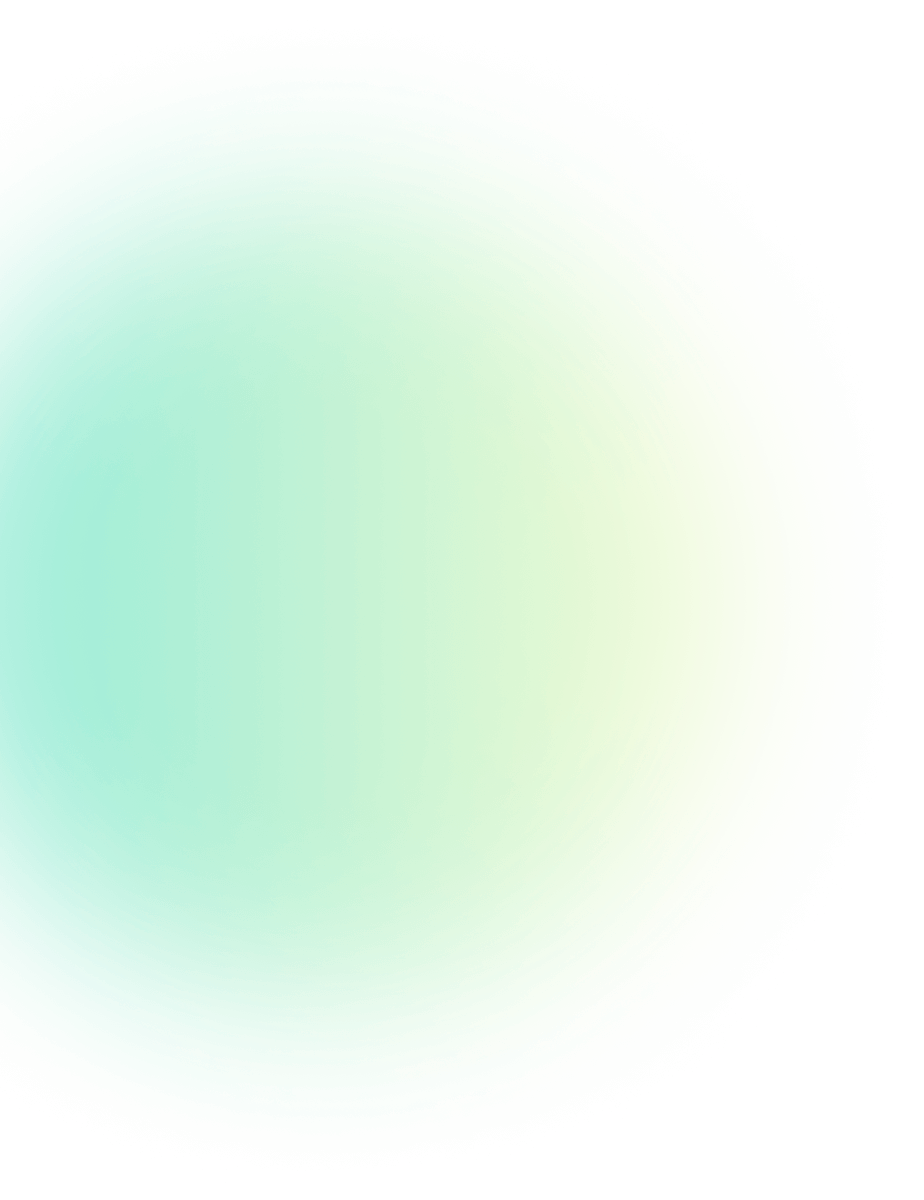
How Does the Whatsapp Chat Function On My Website?
How-to Guides Published: March 17, 2025
Previously, emails and calls were highly prevalent for customers to reach out for support. However, these new and fast times have made chat-based assistance super-popular. People chat on WhatsApp with friends and family all the time. So, when you give them the option to contact you for queries, issues, or any other purpose, it is no longer a hassle for them to reach out. It is direct, fast, and reliable.
Almost 73% of customers find the chat option the most comfortable way to connect with a business. This blog will discuss more advantages of adding a WhatsApp chat option to your site and show you how to integrate it. But before that, how does this function work for you? Let's understand that.
If you’ve ever wondered what actually happens when someone clicks the WhatsApp chat button on your website, you’re not alone. Many store owners add WhatsApp chat without fully understanding how it works behind the scenes — how messages are delivered, where conversations happen, and how it helps customer support.
In this guide, we’ll explain how WhatsApp chat works on your website, step by step, in simple language. No technical jargon. No confusion. Just a clear explanation so you know exactly what’s happening when visitors message you.
What is a WhatsApp Live Chat on Website?
WhatsApp website chat is a feature that lets visitors contact your business directly through WhatsApp from your website. Instead of filling out a form or waiting on email, users can click a chat button and start a conversation instantly.
This chat connects to:
- Your WhatsApp Business account
- Or a WhatsApp-enabled tool like Chatix
The conversation continues inside WhatsApp, which customers already use daily — making it fast, familiar, and personal.
Latest Read: How to Choose the Best WhatsApp Live Chat Tool for your Business?
How the WhatsApp Chat Works on My Website?
Here’s the simplest explanation:
- A visitor clicks the WhatsApp chat button on your website
- WhatsApp opens (mobile app or web version)
- A chat window opens with your business number
- The visitor sends a message
- You receive and reply from your WhatsApp Business account
That’s it. No complicated systems involved.

Benefits of using WhatsApp Chat on Website
1. Faster Customer Support
Customers don’t want to wait for emails. WhatsApp allows instant communication, reducing response time.
2. Higher Trust & Engagement
WhatsApp feels personal and familiar, helping businesses build stronger relationships.
3. Increased Conversions
Shoppers often ask last-minute questions before buying. WhatsApp chat helps remove hesitation.
4. No Login or Forms Needed
Customers can message you with one click — no sign-up required.
5. Works Across Devices
Mobile, desktop, tablet — WhatsApp chat works everywhere.
Also read: How to create a WhatsApp Channel?
How to Integrate WhatsApp Chat in Website?
Adding WhatsApp chat to your website is easier than you might think—even if you’re not technical. The goal is simple: let visitors message you on WhatsApp with just one click while they’re browsing your site.
Here are the most common and beginner-friendly ways to do it:
1. Add a WhatsApp Chat Button
The easiest way to start is by adding a WhatsApp chat button to your website. This button usually appears at the bottom corner of your site. When visitors click it, they’re redirected to WhatsApp and can start chatting with you instantly. You can add this button manually using a WhatsApp link, but this method offers limited customization and no tracking.
2. Use a WhatsApp Chat App
If you want a smoother and more professional setup, using a dedicated WhatsApp chat app is the best option.
With an app like Chatix, you can:
- Add a WhatsApp live chat button to your website in minutes
- Customize the button design and placement to match your site
- Connect the chat directly to your WhatsApp Business number
- Respond to messages from customers without leaving WhatsApp
No coding is required—everything can be set up from your Shopify admin.
3. Choose where the Button Appears
Once WhatsApp chat is enabled, you can decide where it shows up. Also, you can customize their appearance and icon's color, size, and text.
Sticky WhatsApp Button - A Chatix WhatsApp chat button floating in the bottom corner of the screen catches your visitors' attention. It opens up a direct chat window with the features you want.
WhatsApp Sharing Button - Customers can easily share products or inquire about product details using the Chatix WhatsApp sharing button.
4. Test Before Going Live
After setup, send a test message from your website to make sure everything works properly. Check if messages open in WhatsApp correctly and notifications are coming through.
Once tested, your WhatsApp chat is ready to help you engage visitors, answer questions faster, and improve customer experience.
WhatsApp Chat vs Traditional Live Chat
_17665681650.jpeg)
This is why many Shopify stores now prefer WhatsApp chat over classic live chat tools.
Conclusion
WhatsApp chat works because it’s simple, fast, and familiar. By adding it to your website, you meet customers where they already are — on WhatsApp. Whether you’re handling support queries or helping customers make purchase decisions, WhatsApp chat makes conversations easier and more effective.
If you want to take it a step further, tools like Chatix help you manage, automate, and scale WhatsApp chat effortlessly. Use Chatix links, QR codes, buttons, etc, for free with multiple agent options. Alternatively, use it with WhatsApp business API to take advantage of advanced features for your large-scale organisation.
Frequently Asked Questions
1. What is WhatsApp Website Chat?
Ans: WhatsApp website chat lets visitors message your business directly from your website using WhatsApp.
2. How does WhatsApp chat work on a website?
Ans: When a visitor clicks the chat button, WhatsApp opens and starts a conversation with your business number.
3. Do I need WhatsApp Business for Website Chat?
Ans: Yes, using WhatsApp Business is recommended for professional communication and better tools.
4. How can I add a WhatsApp chat button easily?
Ans: With Chatix, it’s simple—generate a link and embed it, or use our Shopify app for a floating widget or share button.
5. Is WhatsApp chat free for websites?
Ans: Basic WhatsApp chat is free. Advanced features may require third-party apps.


