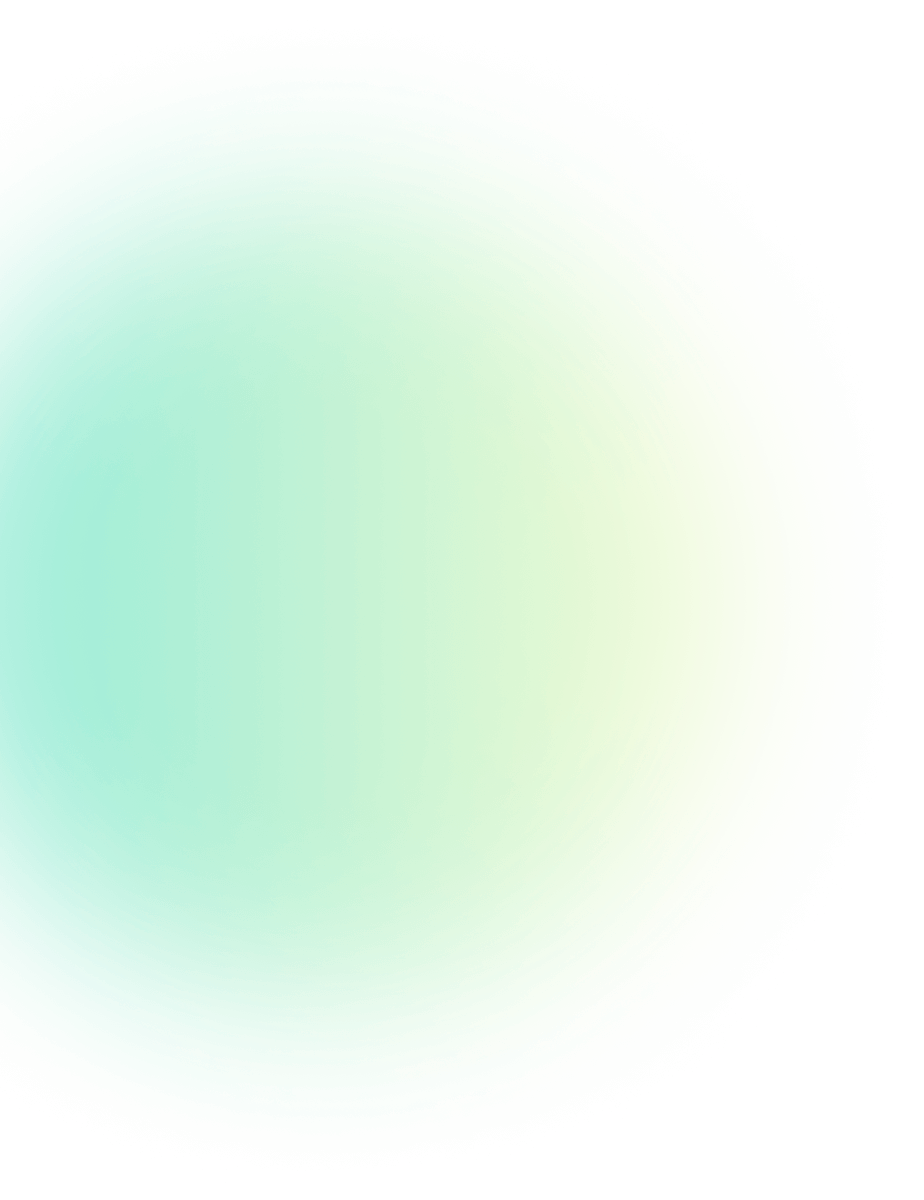
How to Create a WhatsApp Channel? (Step-by-Step Guide)
How-to Guides Published: March 24, 2025
WhatsApp is no longer just a messaging app. In recent years, it has evolved into a powerful platform for communities, creators, and businesses. June 2023: WhatsApp announced a great means of business marketing: WhatsApp Channels. Its global introduction was not until September, though. WhatsApp Channels—a feature designed to broadcast updates to large audiences in a simple, privacy-friendly way.
Anyway, WhatsApp channels are a popular feature nowadays. If you use them efficiently, you can reach a large number of people with your intended message in various formats, such as text, images, videos, etc. It is a great way to communicate directly with your target audience. As a business, you can boost customer engagement and earn loyalty with brand awareness.
If you’ve been wondering what a WhatsApp Channel is, how to create one, or whether it’s useful for your business, this guide breaks everything down in simple terms. It is super easy to set up, and we will also explain how to use it. But, before that, let’s understand its meaning.
What is a WhatsApp Channel?
A WhatsApp Channel feature is a one-way broadcasting where admins can share updates, announcements, links, images, and videos with followers. Your customers can only follow you and read your messages. They cannot reply to them, but they can react to them using the emojis you set.
Most importantly, the profiles and mobile numbers of admin & followers stay hidden. No one can view them. Thus, people can follow the channels without having to worry about exposing personal information. However, to ensure your followers can reach you, you can include a WhatsApp click-to-chat link. Channels are designed for reach, not conversation. With Chatix app, you can also create whatsapp link for yourself.
WhatsApp Channel vs Group vs Broadcast
Many users confuse these features, so here’s a quick breakdown:
_17670043170.jpeg)
How to Create a WhatsApp Channel?
Setting up a WhatsApp channel is not at all complicated. Obviously, you need a WhatsApp account for the latest version. For your business purposes, it is advisable to get a WhatsApp Business Account. Theses steps are for Android and iPhone users.
- Open WhatsApp
- Go to the Updates tab
- Tap Create Channel
- Add a channel name
- Upload an icon (optional)
- Add a description
- Tap Create
Alternatively, if you are using the web, you will see the Channels icon on the left side (3rd one) in the WhatsApp web account.
Next, choose ‘Create Channel.’ / Click on the ‘+’ sign on the top in WhatsApp Web. After that, there will be a Window (as below) stating about the Channel. Click on ‘Continue’ and proceed. Your WhatsApp Channel is now live 🎉

Best Practices for Managing Your WhatsApp Channel
Managing your WhatsApp Channel the right way helps you build trust, keep followers engaged, and avoid being ignored or reported. Here are some simple best practices to follow:
- Share value, not spam : Post only useful and relevant updates. Too many messages or low-quality content can make followers mute or leave your channel.
- Choose a clear channel name : Your channel name should clearly explain what kind of updates people can expect. This helps the right audience subscribe.
- Follow WhatsApp guidelines : Avoid misleading, illegal, or harmful content. Following WhatsApp’s rules keeps your channel safe and active.
- Use one-way communication wisely : Channels are for announcements, not conversations. Share important updates, alerts, and news without overwhelming followers.
- Make posts visually engaging : Use images, videos, or PDFs to grab attention. With CTX - WhatsApp Chat + Marketing App , you can easily share product updates or promotions in rich formats.
- Keep messages short and clear : People skim on WhatsApp. Short messages with clear information perform best.
- Encourage engagement without replies : Since direct replies aren’t allowed, use emoji reactions and polls to make followers feel involved.
- Post consistently : Stay visible by sharing product launches, behind-the-scenes updates, offers, or success stories regularly.
- Collaborate to grow faster : Partner with creators or experts to reach new audiences and grow your channel faster.
- Track performance and improve : Use WhatsApp insights to see what works best. Engagement data helps you refine your content strategy over time.
Conclusion
WhatsApp Channels are a simple and effective way to share updates with a large audience. They’re easy to create, free to use, and perfect for announcements and brand communication. If you’re just starting out, a WhatsApp Channel is a great first step. As your audience grows and you need deeper engagement, tools like WhatsApp live chat and automation can take things further.
Also check out: How does WhatsApp Chat Functions on my Website?
Frequently Asked Questions
1. What is a WhatsApp Channel used for?
Ans: WhatsApp Channels are used to send one-way updates, announcements, and content to followers without allowing replies.
2. How can I track my WhatsApp Channel’s performance?
Ans: WhatsApp provides basic insights like reach in the last 30 days, follower growth, top regions, and engagement through emoji reactions and polls.
3. What are the limitations of WhatsApp Channels?
Ans: Channels are one-way only, don’t support personalization or CRM integrations, and offer limited analytics. Updates also disappear after 30 days.
4. How can I grow subscribers for my WhatsApp Channel?
Ans: Share your channel link on social media, your website, and with existing WhatsApp contacts, and encourage followers to forward it.
5. Is using a WhatsApp Channel free?
Ans: Yes, creating and using WhatsApp Channels is completely free.
6. Can I connect my WhatsApp Channel with CRM or automation tools?
Ans: Not yet. WhatsApp Channels don’t support third-party integrations at the moment.

