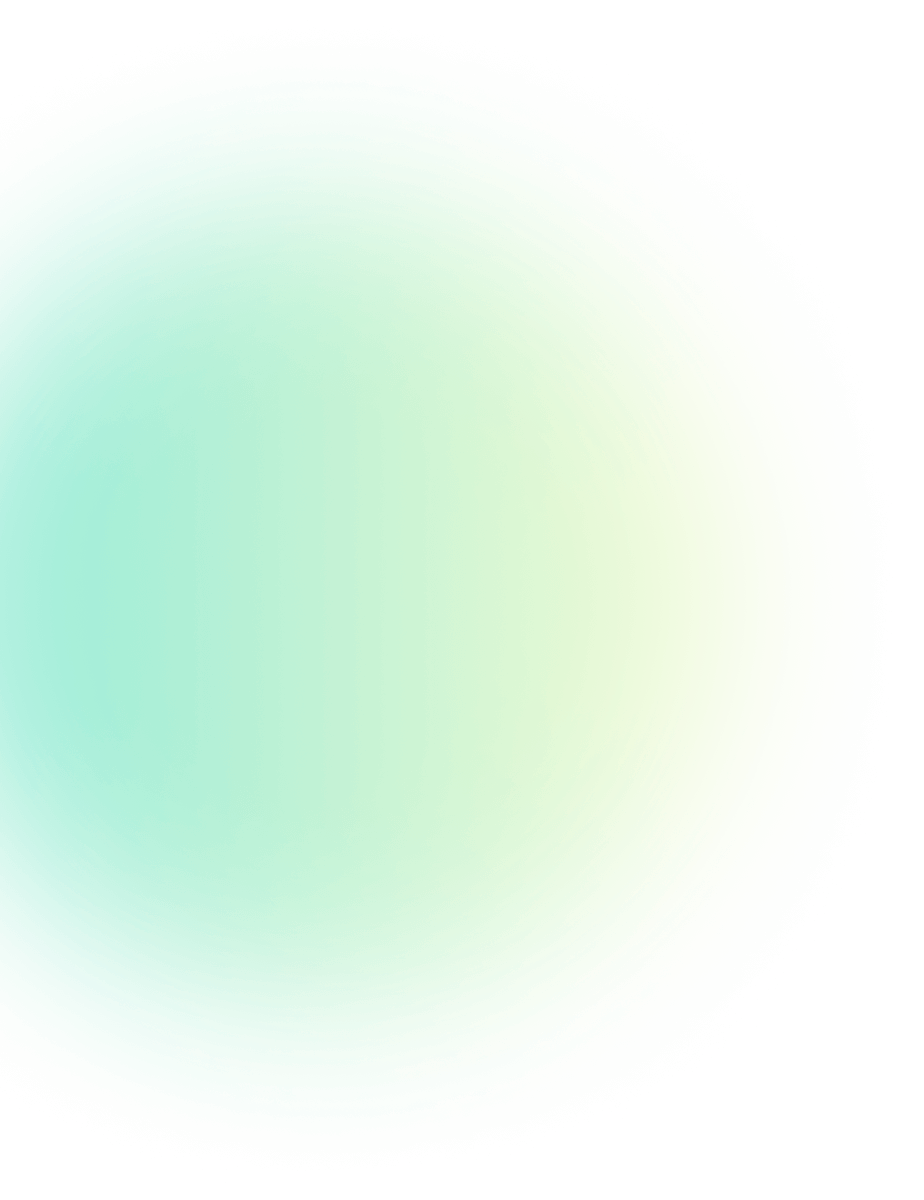
WhatsApp Shopify Integration: Complete Marketing Setup Guide 2026
WhatsApp Integration Published: May 05, 2025
For most Shopify stores, WhatsApp starts as a small chat icon in the corner of the website. A place to answer “Is this in stock?” or “Where is my order?”
But in 2026, that’s a massive underuse of the channel.
WhatsApp has quietly become the highest-attention marketing channel for eCommerce brands — with open rates email can’t touch and response times that actually move customers to checkout.
When WhatsApp is integrated properly with Shopify, it can:
- Bring back high-intent shoppers who abandoned checkout
- Deliver order and shipping updates customers don’t miss
- Build trust in the critical post-purchase phase
- Create repeat purchases without running ads again
This guide walks you through how to integrate WhatsApp with Shopify and, more importantly, how to set it up for marketing, not just chat.
Why WhatsApp Is Becoming a Core Marketing Channel for Shopify Stores?
Email and SMS still matter — but WhatsApp behaves very differently.
Customers open WhatsApp messages within minutes, not hours. They reply. They ask questions. They convert faster. For Shopify merchants, this changes everything.
Key benefits of WhatsApp + Shopify integration
WhatsApp becomes powerful when it’s connected directly to your Shopify store:
- Higher open rates than email or SMS
- Faster cart recovery through personal reminders
- Real-time order communication (confirmation, shipping, delivery)
- Lower support load using automation
- Stronger post-purchase trust, especially for COD orders
This is where a Shopify-native WhatsApp app like Chatix helps you automate conversations without extra setup.This tool lets you talk to customers at the exact moment they care.
Latest Read: WhatsApp Integration with Shopify Website Guide
Ways to Integrate WhatsApp with Shopify
There isn’t just one way to integrate WhatsApp with Shopify. The right option depends on your store size, team, and growth stage.
1. Shopify App-Based Integration
This is the easiest and fastest option.
With a Shopify WhatsApp app like Chatix, you can:
- Connect WhatsApp without coding
- Sync orders, carts, and customer data
- Send automated messages based on Shopify events
- Manage support conversations from one inbox
This approach is ideal for:
- DTC brands
- Small and mid-size Shopify stores
- Teams without technical resources
You install the app, connect WhatsApp, and start automating within minutes. Install CTX - WhatsApp Chat + Marketing to grow your store’s revenue and experience.
2. WhatsApp Business API Integration
If you want full automation and compliance at scale, you’ll need the WhatsApp Business API.
This allows you to:
- Send approved message templates
- Automate transactional and marketing messages
- Integrate deeply with Shopify events
- Manage high message volumes safely
Most stores access the API via a WhatsApp Business Solution Provider (BSP) and then connect it to Shopify using an app like Chatix. This setup works best for:
- High-volume stores
- Brands running frequent WhatsApp campaigns
- Teams that want structured automation
How to Set Up WhatsApp on Shopify? Step-by-Step
Setting up WhatsApp for your Shopify store does not require coding skills or technical expertise. With the right approach and tools, you can live in a few hours—not days. Here’s how most Shopify merchants do it correctly
1. Create a WhatsApp Business Account
Start by creating a WhatsApp Business account using an official business phone number. This number should be dedicated only to customer communication—support, updates, and sales conversations. Using a personal number often leads to limits or poor customer trust.
This account becomes the foundation for all future automation and marketing.
2. Apply for WhatsApp Business API
To unlock automation, templates, and large-scale messaging, you’ll need access to the WhatsApp Business API. This is done through a verified Business Solution Provider (BSP).
The BSP helps with:
- Business verification
- Phone number approval
- API activation
Once approved, you’re officially ready to automate WhatsApp at scale.
3. Install a WhatsApp App on Shopify
Next, install a WhatsApp app from the Shopify App Store. This is where Shopify-native apps like Chatix simplify everything. A good WhatsApp Shopify app allows you to:
- Send automated messages
- Sync orders and customer data
- Turn WhatsApp chats into sales conversations
No manual exports. No copy-paste workflows.
4. Add a WhatsApp Chat Widget to Your Store
After installation, add a WhatsApp chat button to your website. This gives visitors a one-click way to:
- Ask pre-purchase questions
- Track orders
- Access FAQs
- Share product links
This small widget often becomes the highest-converting touchpoint on a Shopify store.
5. Configure, Customize, and Test
Finally, set up your message flows:
- Business Welcome messages
- Order confirmations
- Shipping updates
- Cart reminders
Before going live, place a test order and experience the flow exactly like a customer would. This ensures everything works smoothly and feels human—not robotic.
Want to boost buyer confidence further? Pair WhatsApp automation with trust-building elements like clear policies, reviews, and proactive updates.
Must-Have WhatsApp Automations for Shopify Stores
Once WhatsApp is connected, automation is where real growth happens. Beyond basic welcome messages, these automations help Shopify stores save time and increase revenue.
1. Instant Customer Support (Virtual Assistant)
A WhatsApp chatbot can instantly answer common questions like:
- “Where is my order?”
- “What’s your return policy?”
- “Will you deliver to my location?”
This keeps your store responsive 24/7, improves customer satisfaction, and reduces support workload—without hiring extra agents.
2. Sales & Personalized Promotions
WhatsApp is ideal for contextual selling. Instead of blasting offers, you can send relevant recommendations. For example
- A customer buys ethnic wear → send matching accessories
- A repeat buyer → notify them about new arrivals
Personalized messages feel helpful, not spammy—and convert better.
3. Automated Order Updates
Customers want clarity after purchase. With WhatsApp automation for shopify stores, you can automatically send:
- Order confirmation
- Shipping notifications
- Delivery tracking links
This reduces “Where is my order?” tickets and builds trust after checkout.
4. Smart Reminders
Use WhatsApp to send timely nudges such as:
- Abandoned cart reminders
- Sale or offer alerts
- Appointment or consultation reminders
These reminder message templates recover lost revenue and reduce drop-offs without sounding pushy.
5. Feedback & Review Requests
A simple post-delivery WhatsApp message asking for feedback makes customers feel valued. It also helps you:
- Collect insights
- Improve products
- Generate reviews for social proof
Since WhatsApp messages have high open rates, feedback requests perform better here than email.
6. COD Order Confirmation
For Cash-on-Delivery stores, fake orders can hurt operations. WhatsApp automation lets you confirm COD orders with a quick reply like “Yes, confirm” before processing.
This small step significantly reduces returns and delivery losses.
Setting Up WhatsApp Marketing the Right Way (Step-by-Step)
Integrating WhatsApp is only step one. The real impact comes from how you set up your marketing flows.
Step 1: Collect Proper WhatsApp Opt-Ins
WhatsApp marketing works only when customers opt in. Best places to collect consent:
- Shopify checkout page
- Order confirmation page
- “Notify me on WhatsApp” checkbox
- Click-to-WhatsApp buttons
This keeps your messages compliant and builds trust from day one.
Step 2: Create Message Templates That Matter
Instead of blasting promotions, focus on useful messages first:
- Order confirmation
- Shipping updates
- Delivery notifications
- Abandoned cart reminders
- COD confirmation
These messages feel helpful — not promotional — and naturally lead to engagement. With Chatix, these templates can be automated and triggered directly from Shopify events.
Step 3: Connect Shopify Events to WhatsApp Automation
This is where WhatsApp turns into a marketing engine.
Common Shopify → WhatsApp triggers:
- Order placed → confirmation message
- Cart abandoned → reminder after 30–60 minutes
- Order shipped → tracking update
- Delivered → feedback or review request
- Inactive customer → win-back message
Automation ensures customers hear from you at the right moment, without manual effort.
Common Mistakes Shopify Stores Make with WhatsApp
Many stores integrate WhatsApp — but fail to see results. Here’s why:
- No automation (everything is manual)
- No segmentation (same message to everyone)
- No tracking (can’t measure ROI)
- Over-messaging customers
- Treating WhatsApp only as support, not marketing
The solution is structured automation + smart timing, not more messages.
Also read: How to Create an Effective WhatsApp Sales Funnel?
Key Metrics to Track After Integration
To know if WhatsApp marketing is working, track:
- Cart recovery rate
- Click-to-chat conversions
- Response time
- Message open and reply rates
- Revenue influenced by WhatsApp
Apps like Chatix show these insights directly inside your Shopify workflow.
How Chatix Simplifies WhatsApp + Shopify Marketing?
Instead of juggling tools, Chatix brings everything together:
- Shopify-triggered WhatsApp automation
- Abandoned cart recovery via WhatsApp
- Order updates and notifications
- Central inbox for customer support
- Campaign broadcasts using WhatsApp API
You focus on growth. Chatix handles the conversations. If you want to turn WhatsApp into a revenue channel instead of a support inbox, Chatix is built exactly for Shopify merchants.
Final Thoughts
WhatsApp is no longer optional for Shopify stores — it’s a competitive advantage. When integrated and set up correctly, it becomes:
- A faster support channel
- A stronger retention tool
- A reliable revenue driver
If you want to move beyond basic chat and start using WhatsApp as a marketing channel, integrating it with Shopify using Chatix is the simplest place to start.
Frequently Asked Questions
1. Can I integrate WhatsApp with Shopify without coding?
Ans: Yes. Shopify apps like Chatix allow no-code integration.
2. Do I need the WhatsApp Business API for Shopify?
Ans: Not initially. Many stores start with app-based integration and scale later.
3. Is WhatsApp marketing allowed on Shopify?
Ans: Yes, as long as you collect customer opt-ins and follow WhatsApp policies.

