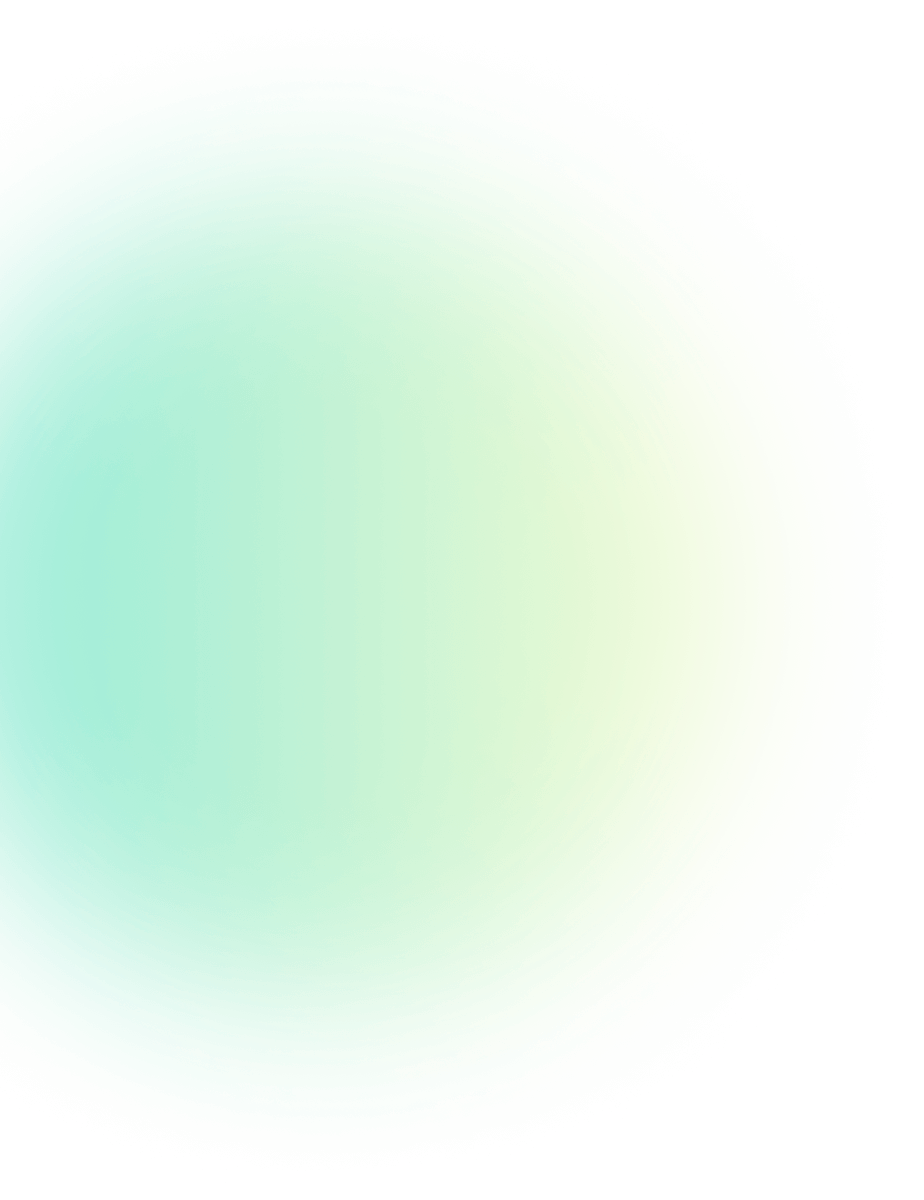
How to Add WhatsApp Live Chat Button to Your Shopify Store?
How-to Guides Published: January 01, 2025
Customers today expect quick replies. If they have a question about price, delivery, or product details, they don’t want to wait for emails or fill out long forms. They want instant answers—and that’s exactly where WhatsApp live chat comes in.
Adding a WhatsApp chat button to your Shopify store makes it easy for visitors to contact you in one click. It improves customer experience, builds trust, and often leads to faster conversions.
In this guide, we’ll walk you through how to add a WhatsApp live chat button to your Shopify store, its benefits, explore different methods, and show you the easiest way to set it up using Chatix.
What is a WhatsApp Live Chat Button?
A WhatsApp live chat button is a clickable icon or widget on your Shopify store that allows customers to start a WhatsApp conversation with your business instantly. It’s a great way to offer real-time support, answer questions, and even guide users through personalized assistance.
When a customer clicks the button:
- WhatsApp opens (mobile or web)
- A chat starts with your business number
- You can reply in real time
It removes friction and makes communication feel personal—just like chatting with a friend. Also check out on how the whatsapp chat functions on your website?
Why Add WhatsApp Live Chat to Your Shopify Store?
Here’s why thousands of Shopify merchants use WhatsApp chat:
- Faster Customer Support: Customers get instant answers that reduces drop-offs using whatsapp order updates and results in low abandoned carts.
- Higher Conversion Rates: When buyers can ask questions easily, they’re more likely to complete a purchase.
- Builds Trust: WhatsApp feels familiar and personal, making your brand more approachable.
- Mobile-Friendly: Most shoppers are on mobile—and WhatsApp works perfectly there.
- Better Customer Relationships: You can continue conversations even after the first interaction.
How to Add Whatsapp Chat Button on Website?
There are three main ways to add WhatsApp chat to Shopify. Let’s break them down.
1. Manual WhatsApp Link (Basic Method)
You can create a WhatsApp click-to-chat link using your phone number and add it to:
- Buttons
- Menu links
- Footer sections
This works, but it’s not ideal for growing stores.
2. Set It Up, and Connect Your Business Number
You’ll need to provide all basic details about your business and add your business phone number to connect with your WhatsApp account. Once you set up the app, you are ready to launch your first messaging campaign and enable the chat widget.
3. Install Chatix - The Best WhatsApp Marketing App
If you’re looking for a quick and hassle-free way to integrate the WhatsApp button into your existing Shopify store, install the Chatix app. Chatix is built specifically for Shopify merchants who want WhatsApp chat without complexity.
Step 1: Install Chatix App
Install Chatix App from the Shopify Store and complete the setup.
Step 2: Connect Your WhatsApp Number
Add your business WhatsApp number to the app. This is where customer chats will land.
Step 3: Customize the Chat Button
With Chatix, you can:
- Change button position (left/right)
- Match colors with your brand
- Add a welcome message
- Show availability status
Step 4: Enable on Store
Once enabled, the WhatsApp chat button appears on your store instantly—no coding needed.
Step 5: Start Chatting
Customers can now message you directly from any page on your store.
Also read: Everything about Whatsapp Shopping
Why Choose Chatix for WhatsApp Live Chat on Shopify?
Chatix is designed to make WhatsApp communication easy and effective for Shopify stores. With Chatix, you get:
- One-click WhatsApp chat setup
- No coding required
- Mobile-friendly widget
- Clean design that matches your store
- Tools for WhatsApp marketing & automation
- Reliable customer support
There are some extensive features of the Chatix app that include:
Interactive message: allows customers to send WhatsApp interactive messages that users can interact with and choose options.
Automated Greetings: When customers send a message to you for the first time, Chatix sends personalized messages to greet customers.
Team Inbox: The most popular feature of this app is the team inbox, which allows multiple agents to handle customer inquiries, manage conversations, and provide support efficiently.
Quick Replies: You can set up automated quick replies to address customers' common questions, saving time.
Chat Analytics: Gain insights into chat volumes, response times, and customer satisfaction, helping refine your customer service strategy.
Conclusion
Adding a WhatsApp live chat button to your Shopify store is no longer optional—it’s a must-have for modern eCommerce.
It improves customer experience, increases trust, and helps you close sales faster. And with a tool like Chatix, you can set it up in minutes without touching code. If you want to connect with customers instantly and grow your Shopify store through WhatsApp, now is the perfect time to get started.
Frequently Asked Questions
1. How to Connect WhatsApp to Shopify Store?
Ans: You can link or connect WhatsApp to your Shopify store by adding a WhatsApp live chat button to your existing store. By clicking on it, customers can chat or talk to a support agent for any kind of issue.
2. Is WhatsApp live chat free for Shopify stores?
Ans: Yes, basic WhatsApp chat buttons are free. However, advanced features like automation, order updates, and analytics may require a paid app or WhatsApp Business API.
3. Can I add WhatsApp chat without coding on Shopify?
Ans: Absolutely. Shopify apps like Chatix allow you to add a WhatsApp live chat button without any coding, making setup quick and beginner-friendly.
4. Does adding a WhatsApp chat button increase conversions?
Ans: Yes. WhatsApp live chat helps answer customer questions instantly, reduces cart abandonment, and improves trust — all of which lead to higher conversions.

