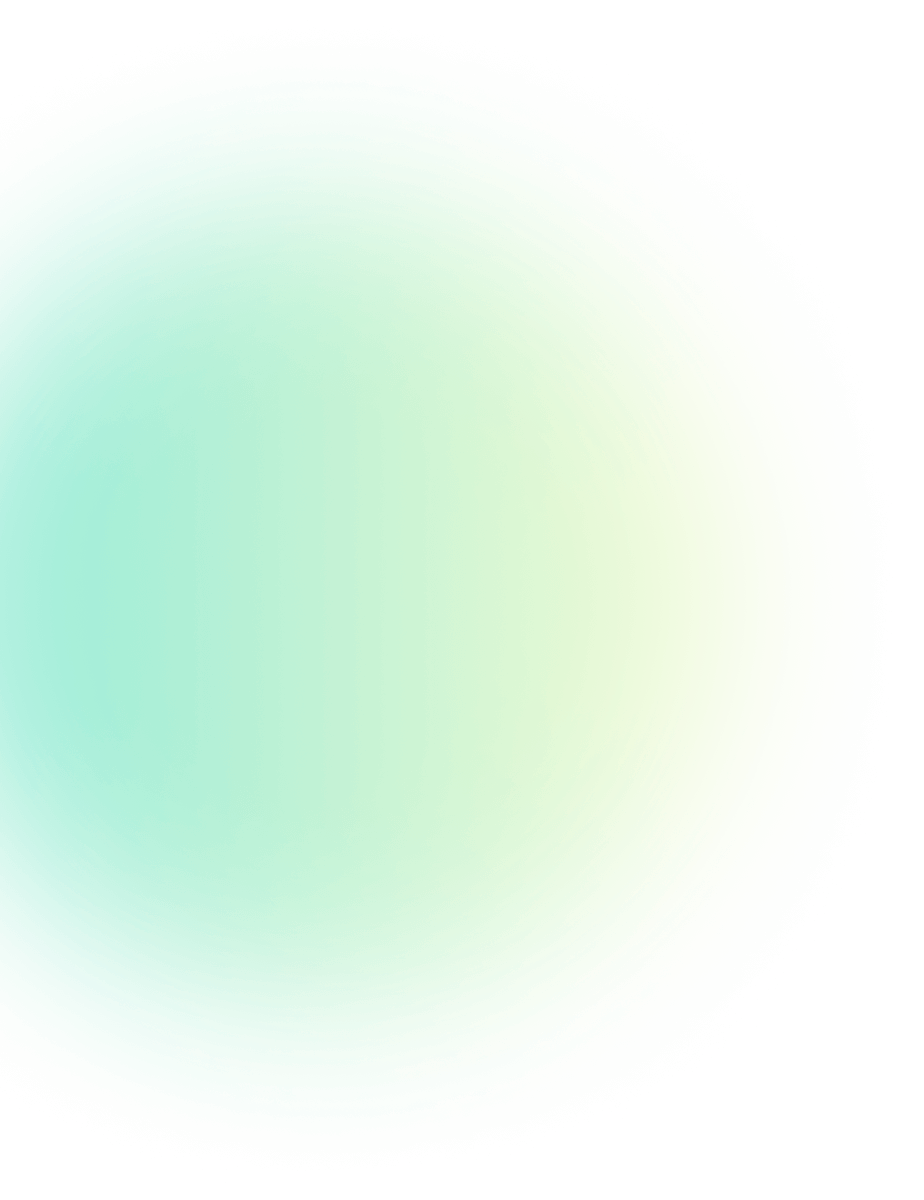
WhatsApp Broadcast vs. Groups: The Ultimate Guide for Businesses
Comparisons Explained Published: March 04, 2025WhatsApp, a popular messaging app owned by Facebook, is a daily essential for individuals and businesses worldwide. It connects millions.
It is simple and packed with useful tools & customisation options. It was one of the first apps to offer free messaging over the internet. Well, businesses use it to reach customers, promote products, and boost sales.
WhatsApp Broadcast vs. Groups
You may already be familiar with the app and may now be interested in two of its prominent features: WhatsApp Groups and Broadcasts. These are the perfect features for connecting numerous people at once.
Let's understand what they are and which one's the best option for your business needs.
What is Broadcast in WhatsApp?
While both features let you message numerous contacts at once, WhatsApp Broadcast does not create a group chat. It is a one-way line. You can send messages in private to the contact you choose.
So, create a broadcast list with up to 256 people (that is what Whatsapp Broadcast allows) and send your message or attachment to them. It is that simple! Well, you can share everything: images, location, videos, audio, etc.
As the name of the feature suggests, it is a great way to send information, reminders, updates, etc., at once to multiple people. There is no 'admin' or 'exit broadcast' feature. However, the recipients have the option to delete the contact, and then they will stop getting your broadcast messages.
Thus, your contact also needs to save YOUR number; only then they will get the broadcast. Also, it is NOT available on WhatsApp Web, Windows, or Mac.
But what if you have more than 256 people to broadcast to? Well, then you need to make multiple broadcast lists or choose WhatsApp API. It allows bulk message sending to even contacts that are not saved. However, the recipients must have given consent to receive messages.
How to Create Broadcast Group in WhatsApp?
A few simple steps and your WhatsApp broadcast list is created.
- Tap on the WhatsApp icon and open it.
- Then, tap on the 3 dots in the top-right corner.
- You will see the 'New Broadcast' option; tap on it.
- Now, select the contacts to whom you want to send a message.
- When you are done, tap on the green check mark in the bottom right corner.
Lastly, you will see the broadcast window through which you can start sending the messages to the entire list at once. If they reply, it will appear only in your WhatsApp in a private chat.
You may also read our blog on WhatsApp Messenger vs. Business vs. API: Key Differences Explained
Benefits of Using Broadcast List
- Privacy & Personalisation - Your broadcast list is private to you. The members won't be able to view other members. They will get the message in the form of a direct message. Thus, it is personalised and confidential.
- One-to-One - The members who get the message cannot send messages to other members on the list. It is a one-to-one communication between you two.
- Confidentiality - The best part is that the contacts who get your message receive it as a normal/regular message in a personal chat. They have no idea, it is through a WhatsApp Broadcast channel.
- Business Purposes - It is great for business announcements like telling your customers about new arrivals, offers, or sales. Also, reach your readers or clients regularly for engagement and interaction through daily tips, recipes, etc. Moreover, you can send a meeting notification or project to your students. Promote your products/services with proper strategy (it is not good to spam customer inboxes).
- Automation - WhatsApp Business Broadcast allows you to send the same message to everyone so you do not have to manually send it to them one by one.
What is a WhatsApp group?
WhatsApp groups let the members reply to all the members on the list. It is a two-way messaging medium. Also, it does not reach the recipient in a private window; in fact it stays in the shared group window itself. You can send everything, including audio, images, location, videos, etc.
All in all, so many people can chat in real time with one another. However, there are settings for restricting others from sending messages or making changes to the group by the admin. The admin can also add or remove members.
How to create WhatsApp group?
It is easy to create a group, too.
Open WhatsApp and tap on the three dots in the top right corner. Tap on 'New Group' and start selecting contacts to add to the group.
After you are done, tap on the arrow icon. Give your group a name and icon (profile photo).
Lastly, 'Create' the group.
Related Reading: How to Send 1000 Messages at Once on WhatsApp?
Benefits of Using WhatsApp Groups
- A group can have up to 1024 members.
- It is a great platform for collaborations or discussions. Teams can share projects and files and coordinate on the same, keeping everyone on the same page.
- Businesses can plan events, share resources, mingle, and do more as per their needs. Small businesses can reach many people with their products and services. They can engage, promote, and convey their marketing strategies for offers/sales.
- Group Links is another great feature. Generate and send a simple link to get new members on board. This way, you can expand the group without adding them individually.
- To eliminate chaos and confusion, you can use the mention feature with '@' and draw the targeted member's attention to the message it is meant to be.
- Your group members can engage with each other with messages, photos, voice notes, documents, and more.
- Only admins can control various settings, so this way, the group stays under your control. You can even assign other admins.
WhatsApp Broadcast vs Group [EXPLAINED]
Let us have an overview of the differences between WhatsApp Broadcast and WhatsApp Group for businesses with a comparison table.
|
Feature |
WhatsApp Broadcast |
WhatsApp Group |
|
Communication Type |
Businesses can send messages to multiple contacts at once as a one-way communication tool with private messages. |
Everyone in the group can send and receive messages. |
|
Recipient Interaction |
Recipients cannot see or interact with other members of the list. |
Group members can see all messages and reply to them. |
|
Privacy & Contact Visibility |
Members of the list cannot see each other's contact details. |
All members can see each other's names and numbers if privacy settings do not restrict them. |
|
Control & Administration |
There are no admins in a broadcast list. If the recipient does not want to receive messages, they can delete the sender's number. |
Groups have admin controls. Admins can
|
|
Use Case for Businesses |
Businesses use it for marketing, reminders, and customer engagement where direct replies are not required.
|
It is useful when businesses want two-way communication.
|
|
Message Delivery Limitations |
A single broadcast list can have up to 256 recipients. |
Groups can have up to 1,024 members. Messages reach all members instantly. No one is required to save the admin's number. |
Conclusion
WhatsApp Broadcast vs WhatsApp Groups the choice depends on your business needs. You can go for Broadcasts if you do not expect conversations, such as sending updates or promotions in a private chat. Whereas groups are best for real-time interactions.
You can make things even easier with the Chatix tool. It is an all-in-one widget for Shopify platforms. You can manage WhatsApp chat support, FAQs, order tracking, and more seamlessly with this amazing tool.
Also, you can automate messages for abandoned cart recovery, order confirmations, and COD verifications. We discussed WhatsApp API before. You can also run marketing campaigns and broadcasts easily on it through Chatix. Learn more about using Chatix today and start managing everything in one place!
Read our latest blog on Abandoned Cart Vs Abandoned Recovery
FAQs
1. Do customers know if I add them to a WhatsApp broadcast list?
No. They won’t be notified when you add them.
2. Why didn’t my broadcast message reach everyone?
Recipients must have your number saved to receive your broadcast.
3. Will someone know if I remove them from a group or broadcast?
In groups, yes — they’ll see they’ve been removed. In broadcasts, no — they won’t get any notification.
4. How to tag everyone in a WhatsApp group?
Type @ in the message box and select “Everyone” (available in the latest WhatsApp update).
5. How to add a number in a WhatsApp group without saving?
Ask the group admin to use the “Invite via Link” option from group settings and share the link.
6. How to extract contacts from a WhatsApp group?
WhatsApp doesn’t allow direct export, but you can view group members and manually save their numbers.
7. How to recover a deleted WhatsApp group?
You can’t restore a deleted group. Ask the admin to add you back or create a new group.

